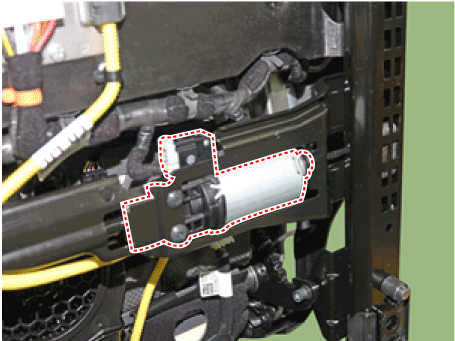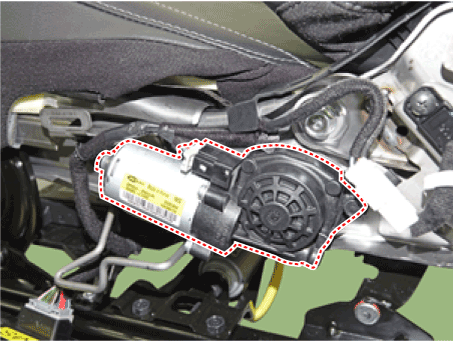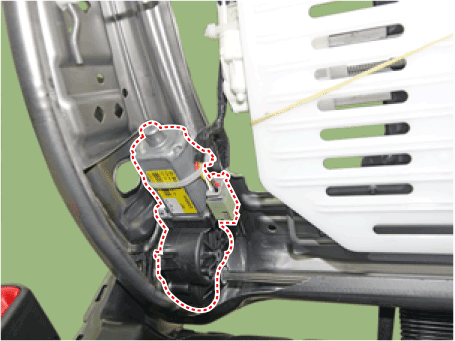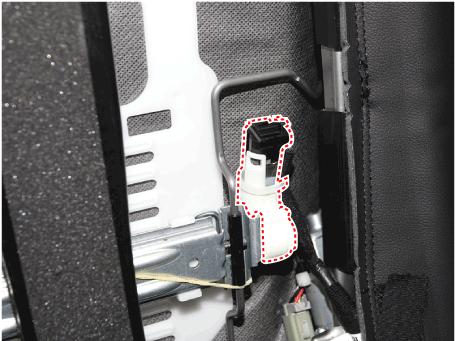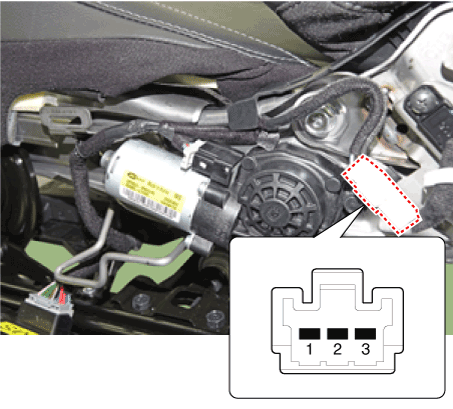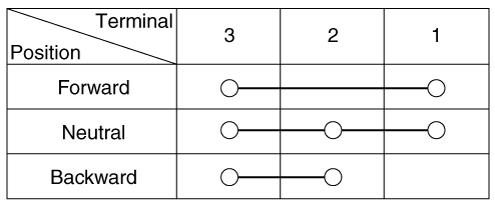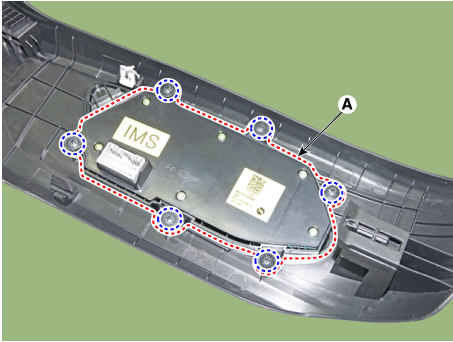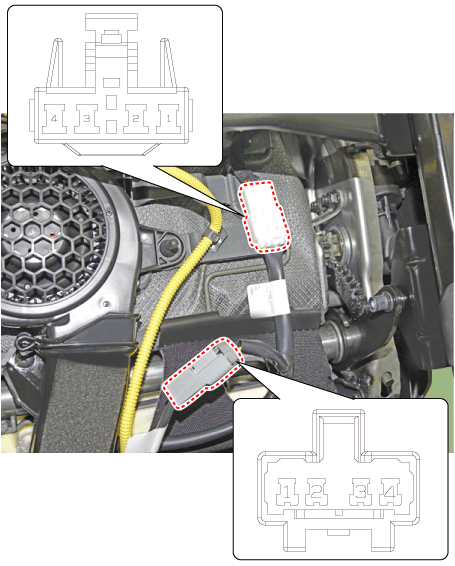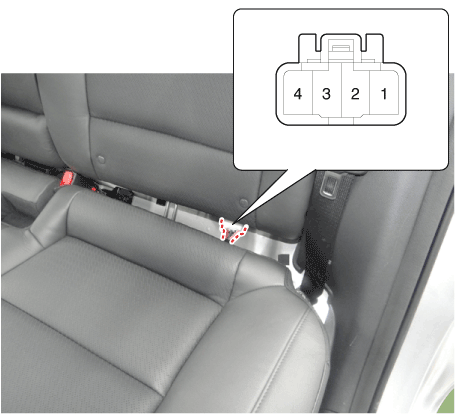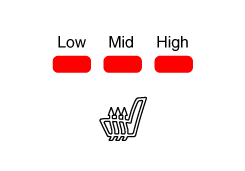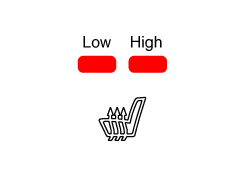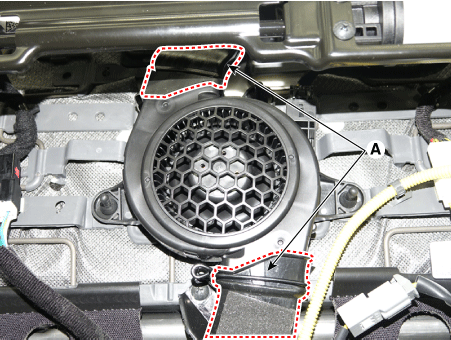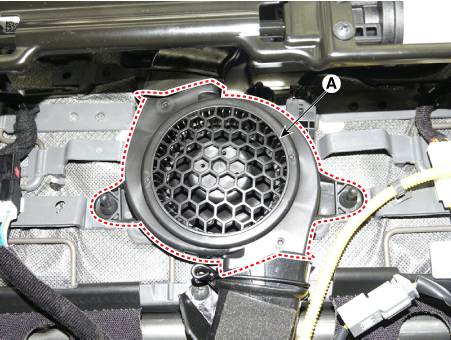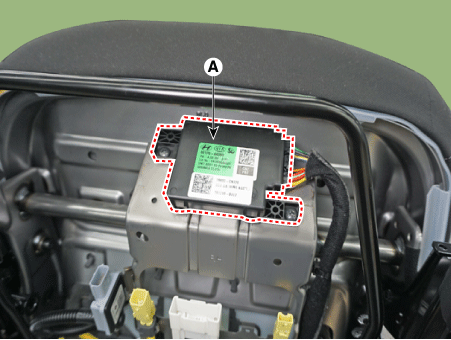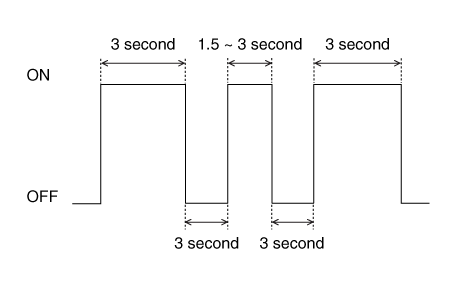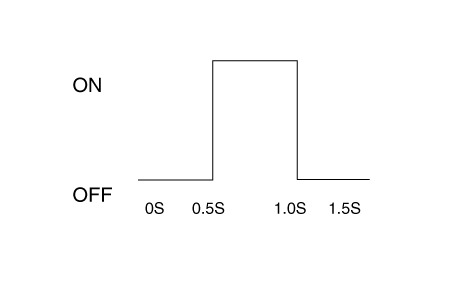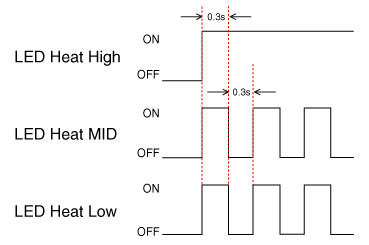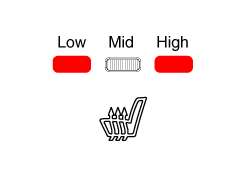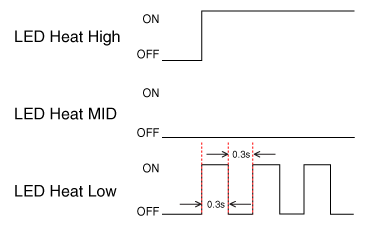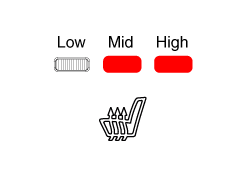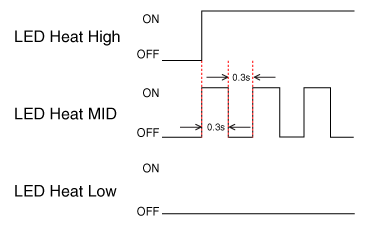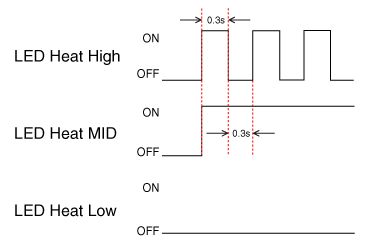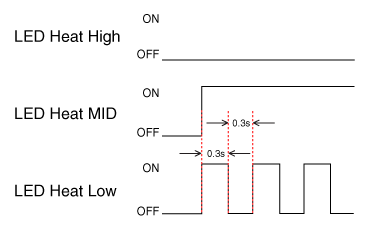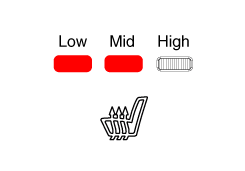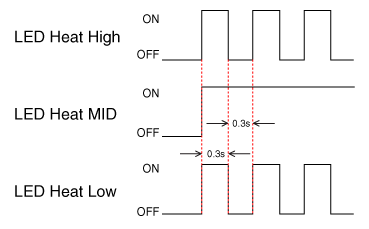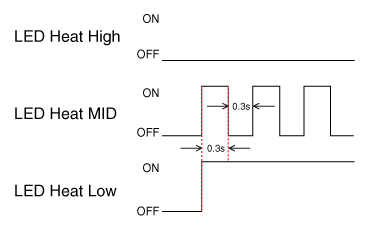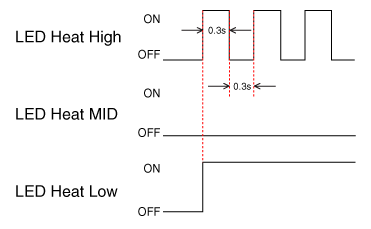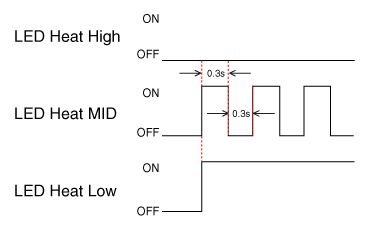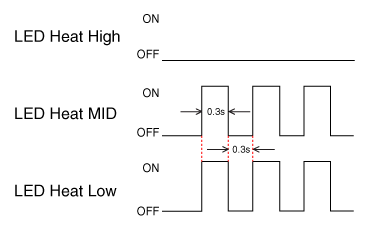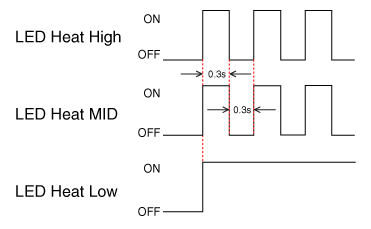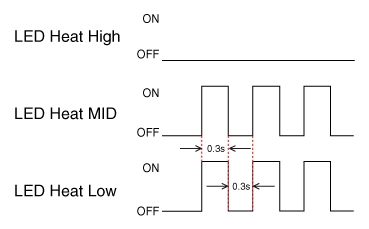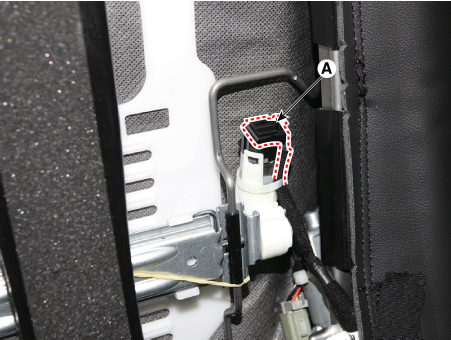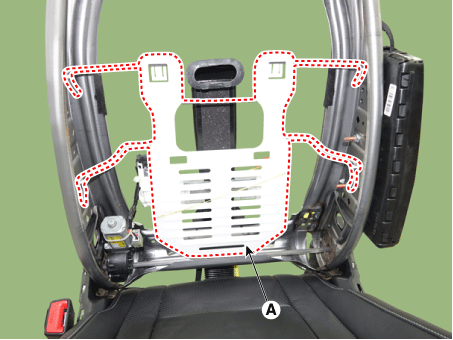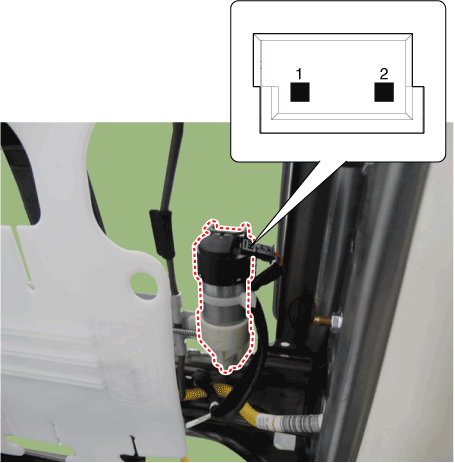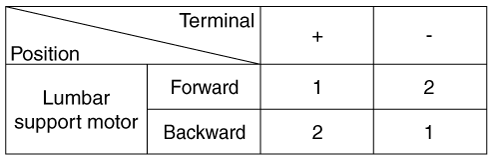Hyundai Elantra CN7: Seat Electrical
Hyundai Elantra CN7: Seat Electrical
Power Seat Motor
Components and components location
| Component Location |
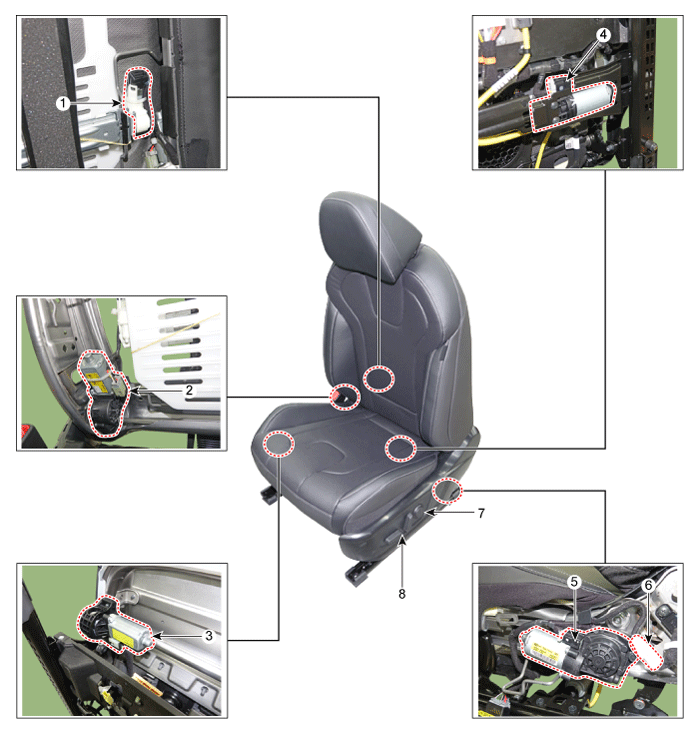
| 1. Lumber support motor 2. Reclining motor 3. Front height motor 4. Slide motor | 5. Rear height motor 6. Reclining limit switch 7. Lumber support switch 8. Seat switch |
Repair procedures
| Inspection |
Power Seat Motor
| 1. | Disconnect the connectors for each motor. [Slide Motor]
[Rear Height Motor]
[Front Height Motor]
[Reclining Motor]
[Lumbar Support Motor]
|
| 2. | With the battery connected directly to the motor terminals, check if the motors run smoothly. |
| 3. | Reverse the connections and check that the motor turns in reverse. |
| 4. | If there is an abnormality, replace the motors. |
[Reclining Motor Limit Switch]
|
| 1. | Disconnect the limit switch and operate the limit switch. |
| 2. | Check for continuity between the terminals. |
| 3. | Make sure that the seat operation is normal in the reverse after the maximum operation. |
| 4. | If there is an abnormality, replace the limit switch.
|
| Remove |
Front Seat
| 1. | Disconnect the battery terminals. |
| 2. | Remove the front seat assembly. (Refer to Body - "Front Seat Assembly") |
Power Seat Control Switch
Repair procedures
| Removal |
| 1. | Disconnect the negative (-) battery terminal. |
| 2. | Remove the front seat outer shield cover. (Refer to Body - "Front Seat Outer Shield Cover") |
| 3. | Remove the power seat control switch (A) after loosening the screws.
|
| Installation |
| 1. | Install the power seat control switch after connecting the connector. |
| 2. | Install the front seat outer shield cover. |
| 3. | Connect the negative (-) battery terminal. |
Seat Heater
Components and components location
| Component Location |
[Front Seat Heater]
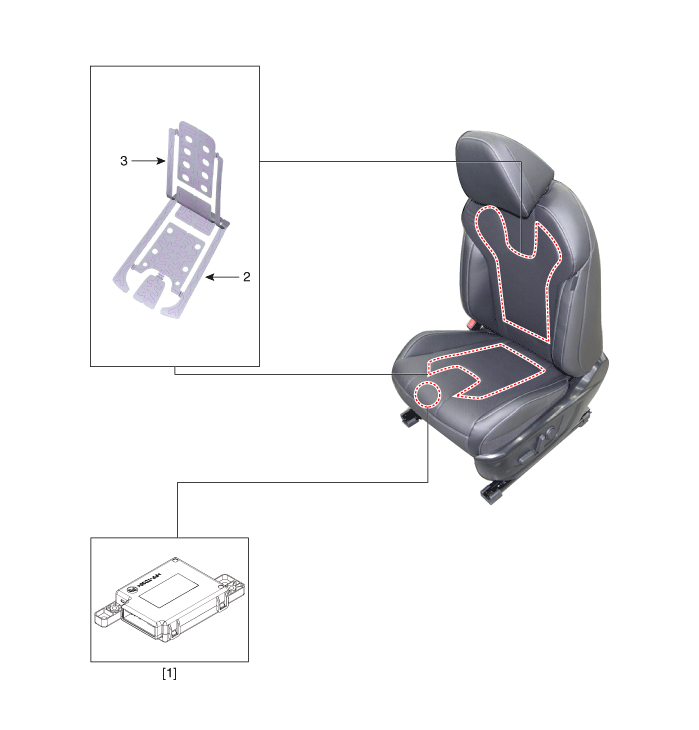
| 1. Seat heater unit (Passenger only) 2. Seat cushion heater | 3. Seat back heater |
[Rear Seat Heater]
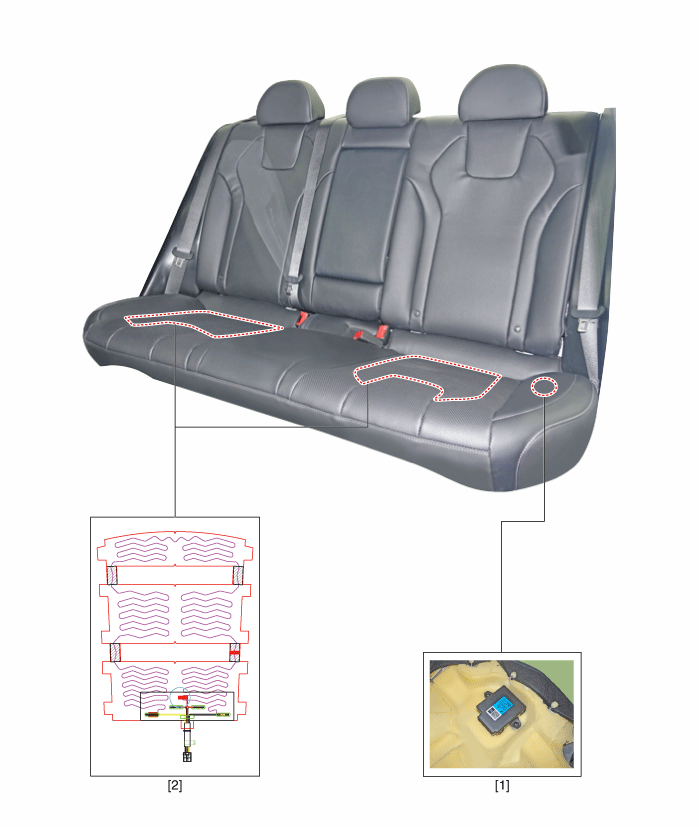
| 1. Seat heater unit | 2. Seat cushion heater |
Schematic diagrams
| Circuit Diagram |
[Front Seat Heater (Non-Air Ventilation)]
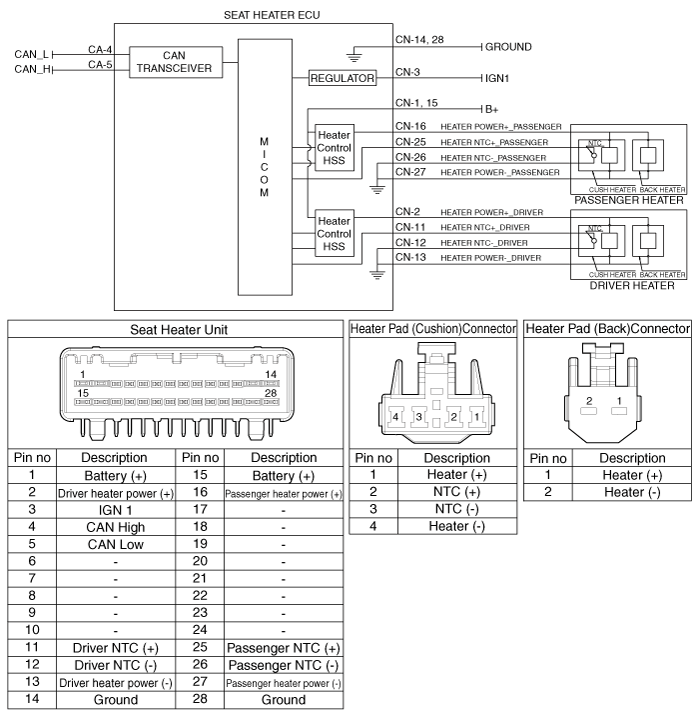
[Rear Seat Heater]
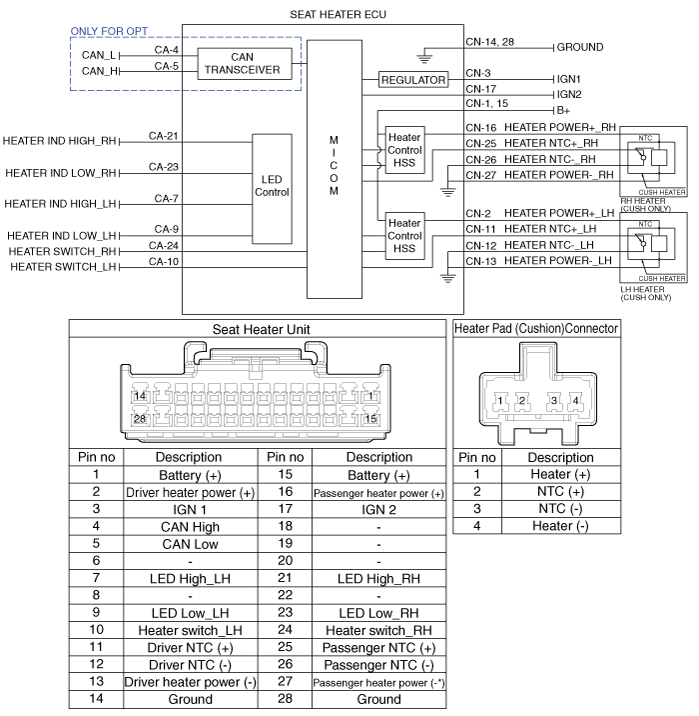
Repair procedures
| Inspection |
Front Seat Heater
| 1. | Check for continuity and measure the resistance between terminals No 3 and No 6.
|
| 2. | Operate the seat heater after connecting the connector, and then check the thermostat by measuring the temperature of seat surface.
|
Rear Seat Heater
| 1. | Check for continuity and measure the resistance between terminals No 1 and No 4.
|
| 2. | Operate the seat heater after connecting the connector, and then check the thermostat by measuring the temperature of seat surface.
|
Seat Heater Unit Diagnosis Mode
| 1. | You can enter the diagnosis mode by turning the seat heater button on. |
| 2. | You can enter the diagnosis mode by referring to following description.
|
| 3. | After entering the diagnosis mode, you can check what failed by checking the blinking LED. [Driver / Passenger Seat Heater]
[Rear Seat He7ater]
|
| 4. | You can check the malfunctioning by checking the blinking LED. |
| 5. | Pressing the IGN OFF button will end the diagnosis mode for the heater seat. |
| 6. | You can check whether the heating seat system works properly after turning the IGN ON. If you want to check the error code, you can refer to the procedure of 2 above. |
Seat Heater Switch
Components and components location
| Components |
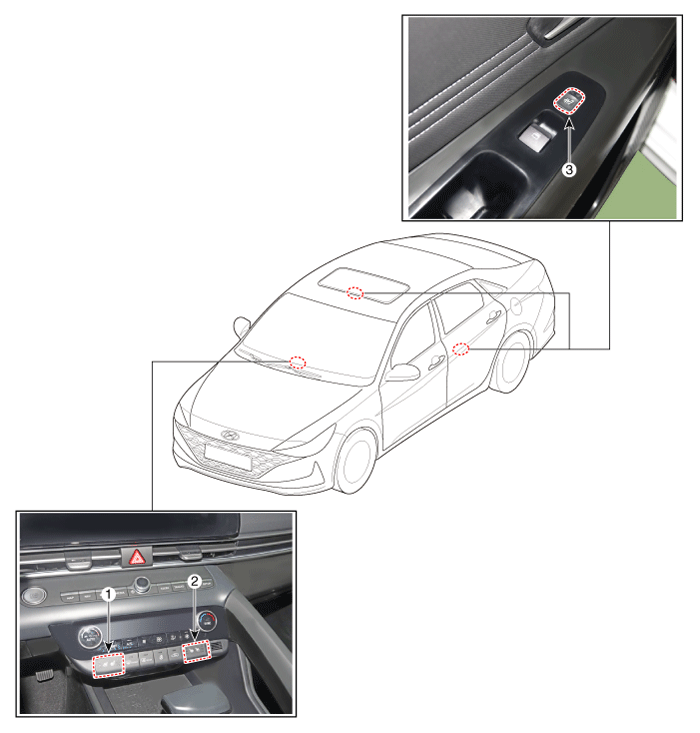
| 1. Driver seat heater switch 2. Passenger seat heater swtich | 3. 2nd seat heater switch |
Schematic diagrams
| Circuit Diagram |
Manual Seat Heater Switch
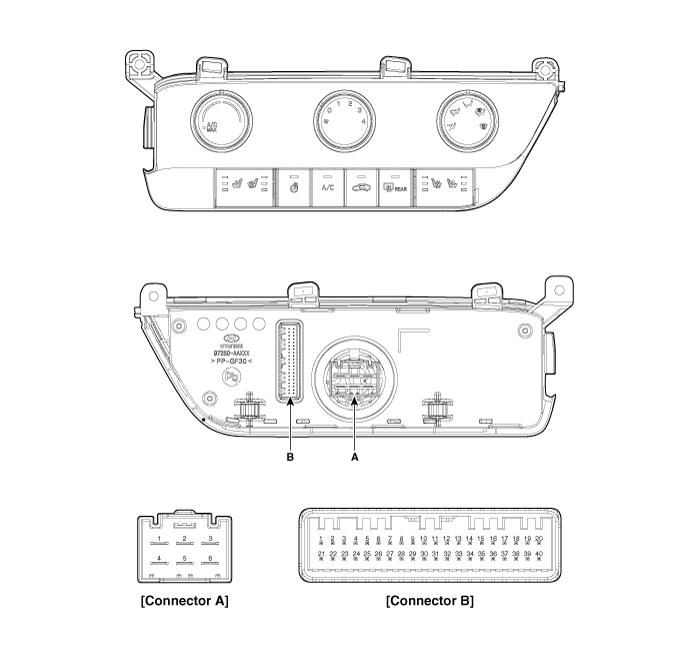
Connector Pin Information
[Connector A]
|
Pin No
|
Function
|
Pin No
|
Function
|
| 1 | Low (Register specifications) | 4 | Middle Low (Register specifications) |
| 2 | Common (Register specifications) | 5 | Middle High (Register specifications) |
| 3 | Ground (Register specifications) | 6 | High (Register specifications) |
[Connector B]
|
Pin No
|
Function
|
Pin No
|
Function
|
| 1 | Battery (+) | 21 | IGN2 |
| 2 | ISG B+ | 22 | IGN1 |
| 3 | ILL+ (TAIL) | 23 | Blower IS (PWM specifications) |
| 4 | Sensor REF (+5V) | 24 | - |
| 5 | Mode control actuator (Feedback) | 25 | - |
| 6 | Temperature control actuator (Feedback) | 26 | - |
| 7 | Intake actuator (Feedback) | 27 | Blower Max. On signal (Register specifications) |
| 8 | EVAP sensor (+) | 28 | - |
| 9 | AMB sensor (+) | 29 | PTC relay |
| 10 | Mode control actuator (Vent) | 30 | - |
| 11 | Mode control actuator (DEF) | 31 | - |
| 12 | Temperature control actuator (Cool) | 32 | - |
| 13 | Temperature control actuator (Warm) | 33 | P_CAN High |
| 14 | Intake actuator (FRE) | 34 | P_CAN Low |
| 15 | Intake actuator (REC) | 35 | Blower INH (PWM specifications) |
| 16 | HDT | 36 | Blower PWM (In) (PWM specifications) |
| 17 | - | 37 | ECV (+) |
| 18 | - | 38 | ECV (-) |
| 19 | Blower signal (On) (Register specifications) | 39 | Sensor ground |
| 20 | ILL- (RHEO) | 40 | Ground |
DATC Seat Heater Switch
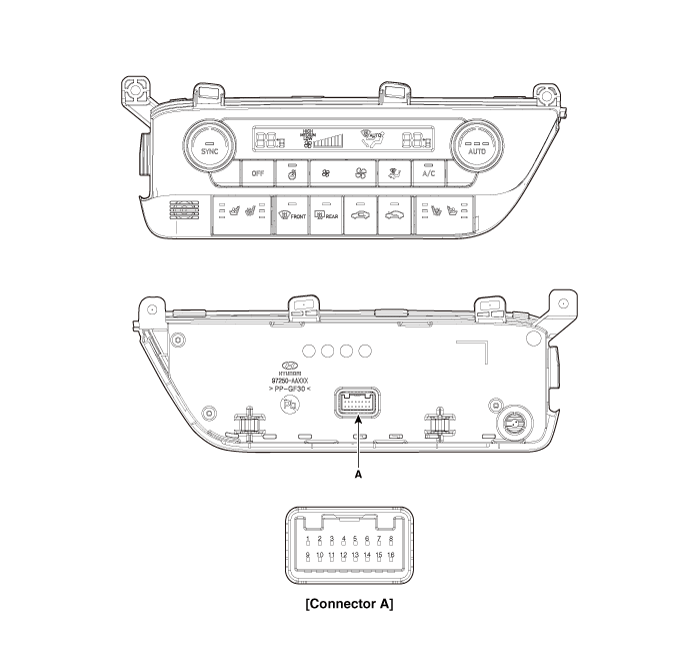
[Connector A]
|
Pin No
|
Function
|
Pin No
|
Function
|
| 1 | Battery | 9 | IGN2 |
| 2 | ILL+ (TAIL) | 10 | ISG Battery (+) |
| 3 | - | 11 | IGN1 |
| 4 | LIN BUS | 12 | HTD |
| 5 | - | 13 | - |
| 6 | - | 14 | - |
| 7 | - | 15 | - |
| 8 | RHEO (ILL-) | 16 | Ground |
[Rear Seat]
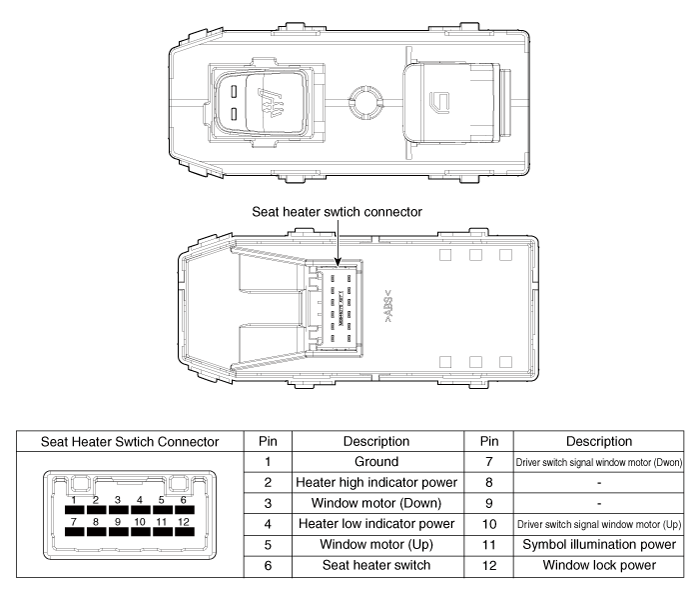
Repair procedures
| Removal |
[Manual Seat Heater Switch]
| 1. | Disconnect the negative (-) battery terminal. |
| 2. | Remove heater & A/C control unt. (Refer to Heating, Ventilation and Air Conditioning - "Heater & A/C Control Unit (Manual") |
[DATC Seat Heater Switch]
| 1. | Disconnect the negative (-) battery terminal. |
| 2. | Remove heater & A/C control unt. (Refer to Heating, Ventilation and Air Conditioning - "Heater & A/C Control Unit (DATC") |
[Rear Seat]
| 1. | Disconnect the negative (-) battery terminal. |
| 2. | Remove the rear door window switch. (Refer to Power Windows - "Power Window Switch") |
| Installation |
| 1. | Install the heater & A/C control unt. |
| 2. | Connect the negative (-) battery terminal. |
[Rear Seat Heater Switch]
| 1. | Install the rear door window switch. |
| 2. | Connect the negative (-) battery terminal. |
Air Ventilation Seat
Components and components location
| Component Location |
[Front Ventilation Seat]
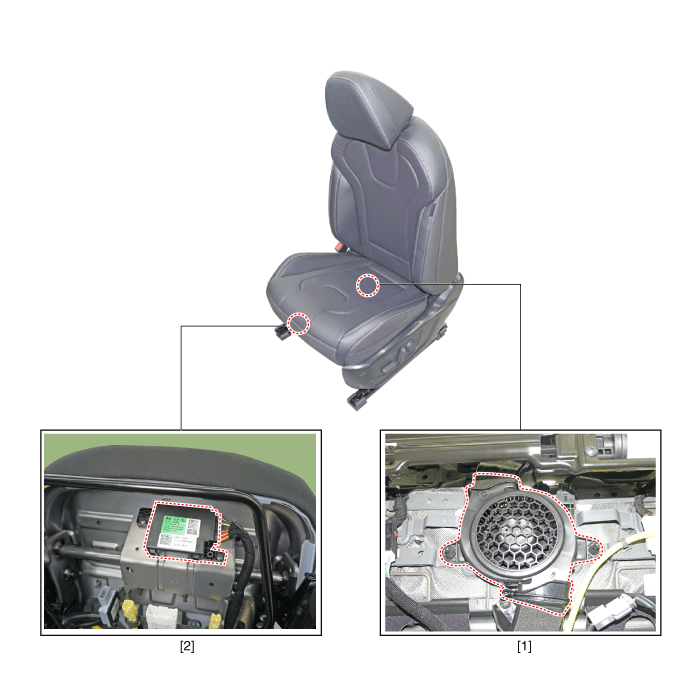
| 1. Ventilation seat blower | 2.Ventilation seat unit |
Schematic diagrams
| Circuit Diagram |
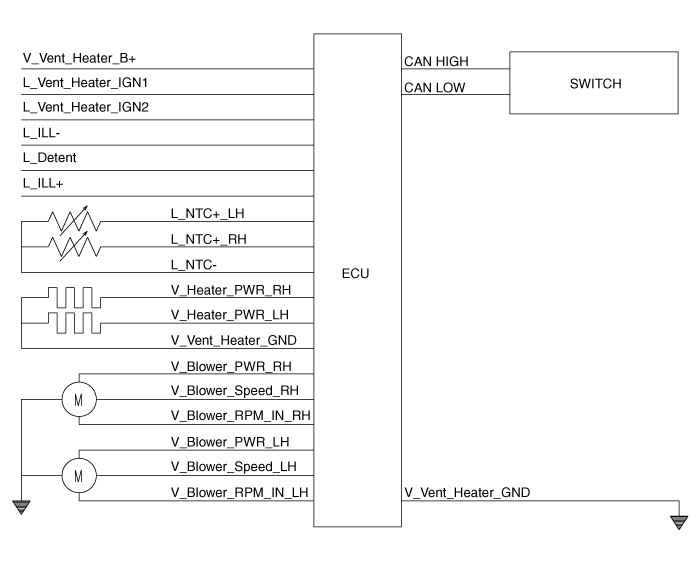
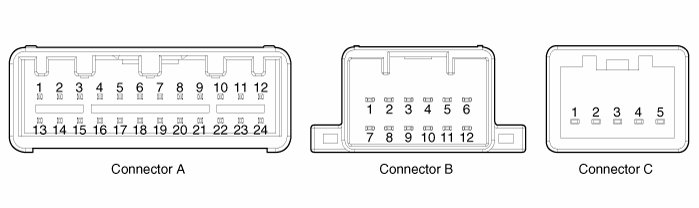
Connector Pin Information
|
Pin no
|
Connector A
|
Connector B
|
Connector C
|
| 1 | Ventilation seat unit IGN 1 | Ventilation heater power | blower ground |
| 2 | Driver blower power | Driver heater power | - |
| 3 | Driver blower spped | Passenger heater power | blower VSP |
| 4 | Driver RPM input | - | blower F/B |
| 5 | Illumination (+) | Driver heater ground | blower VCC |
| 6 | - | Driver ventilation heater ground | |
| 7 | CAN Low | Driver ventilation power | |
| 8 | CAN High | - | |
| 9 | - | - | |
| 10 | LIN | - | |
| 11 | - | Passenger heater ground | |
| 12 | Driver blower ground | Ventilation heater ground | |
| 13 | Ventilation seat unit IGN 1 | ||
| 14 | Passenger blower power | ||
| 15 | Passenger blower speed | ||
| 16 | Passenger blower RPM input | ||
| 17 | Illumination (-) | ||
| 18 | Detent | ||
| 19 | - | ||
| 20 | Driver NTC (+) | ||
| 21 | Passenger NTC (+) | ||
| 22 | Passenger NTC (-) | ||
| 23 | Driver NTC (-) | ||
| 24 | Passenger blower ground |
Repair procedures
| Removal |
[Ventilation Blower]
| 1. | Disconnect the negative (-) battery terminal. |
| 2. | Remove the front seat. (Refer to Body - "Front Seat Assembly") |
| 3. | Remove the blower duct (A).
|
| 4. | Remove the blower FAN (A) after removing the screws.
|
[Ventilation Seat Unit]
| 1. | Disconnect the negative (-) battery terminal. |
| 2. | Remove the front seat. (Refer to Body - "Front seat Assembly") |
| 3. | Loosening the screws and then remove the ventilation seat unit (A) after disconnect the connectors.
|
| Installation |
[Ventilation Blower]
| 1. | Install the blower fan. |
| 2. | Install the duct. |
| 3. | Install the front seat assembly. |
| 4. | Connect the negative (-) battery terminal. |
[Ventilation Seat Unit]
| 1. | Install the ventilation seat unit. |
| 2. | Install the front seat assembly. |
| 3. | Connect the negative (-) battery terminal. |
| Inspection |
Ventilating seat consists of three units : the ventilating seat unit for control, switch for input and and blower for output.
Diagnosis Mode
| 1. | You can enter the diagnosis mode by turning the heater seat button on. |
| 2. | You can enter the diagnosis mode by referring to following description. |
| 3. | Press the heating wire switch as shown below.
|
| 4. | When the vehicle enters the diagnostic mode, the three LEDs (Low, Mid, High) in the heating wire section blinks once for 0.5 seconds.
|
| 5. | After entering the diagnostic mode, check the LED status to identify the error.
|
| 6. | You can check the malfunctioning by checking the blinking LED. |
| 7. | The failure data is recorded to the memory by the ventilation seat unit. |
| 8. | Press the heating wire seat switch on the passenger side for 5 seconds or more to make the LED blink four times and delete the failure data in the memory. |
| 9. | Pressing the IGN OFF button will end the diagnosis mode for the heater seat. |
| 10. | You can check whether the heating seat system works properly after turning the IGN ON. If you want to check the error code, you can refer to the procedure of 2 above. |
Lumber Support Units
Repair procedures
| Removal |
| 1. | Disconnect the negative (-) battery terminal. |
| 2. | Remove the front seat assembly. (Refer to Body - "Front Seat Assembly") |
| 3. | Remove the seat back. (Refer to Body - "Front Seat Back Cover") |
| 4. | Disconnect the lumber support motor connector (A).
|
| 5. | Separate the retaining clips (A) from the seat frame.
|
| 6. | Remove the lumber support assembly (A) after disengaging mounting clip.
|
| Installation |
| 1. | Install the lumbar support assembly. |
| 2. | Install the seat back cover. |
| 3. | Install the front seat assembly.
|
| Inspection |
Lumbar Support Motor
| 1. | Disconnect the connectors for each motor. [Lumbar Support Motor]
|
| 2. | With the battery connected directly to the motor terminals, check if the motors run smoothly. |
| 3. | Reverse the connections and check that the motor turns in reverse. |
| 4. | If there is an abnormality, replace the motors.
|