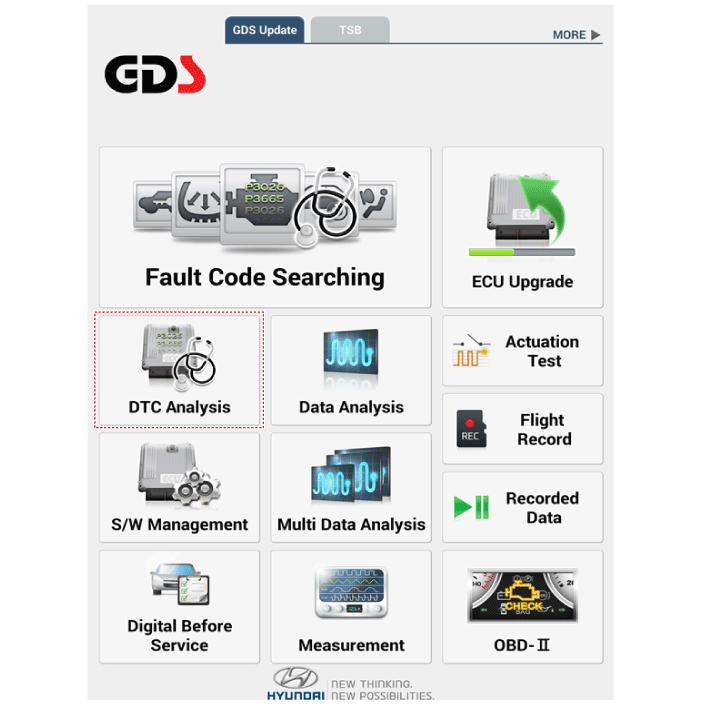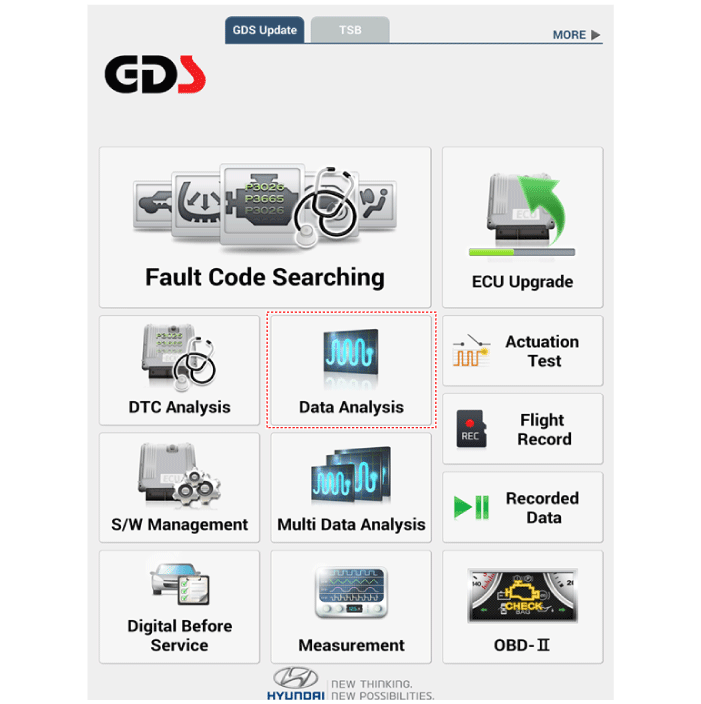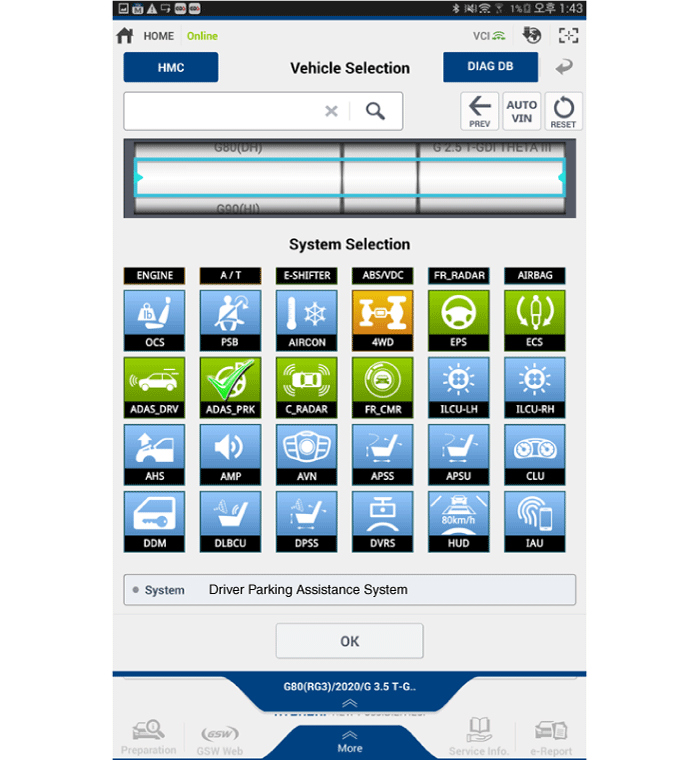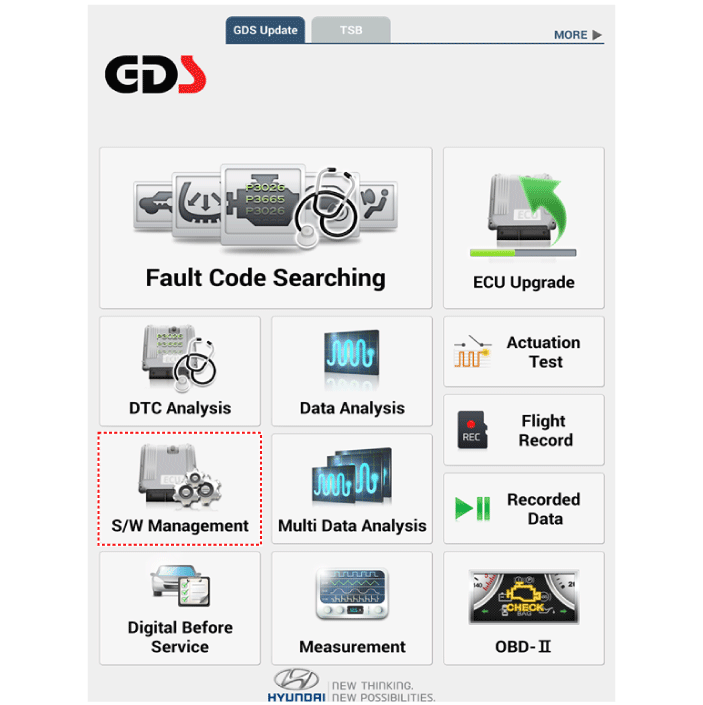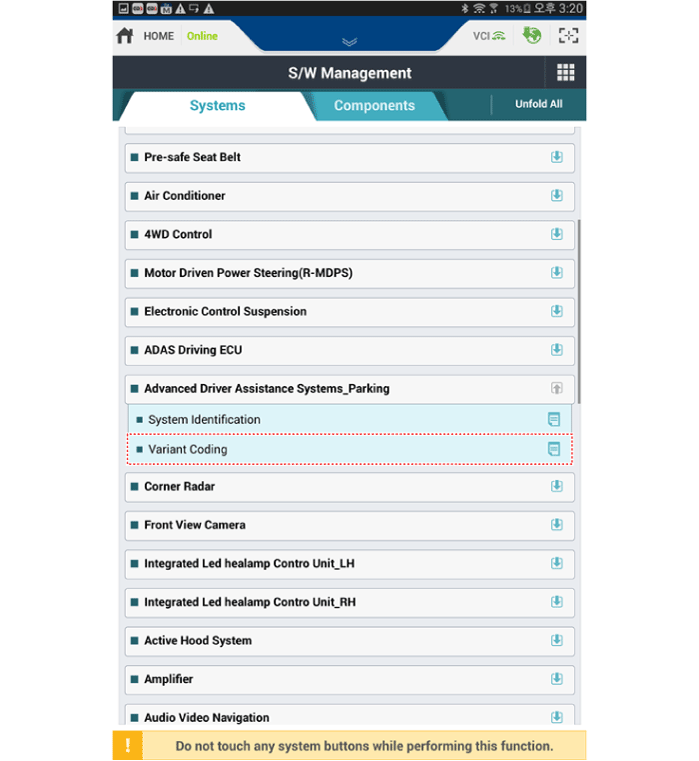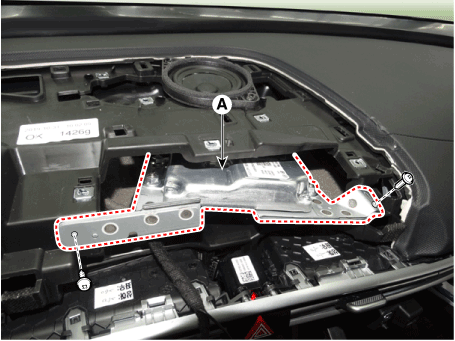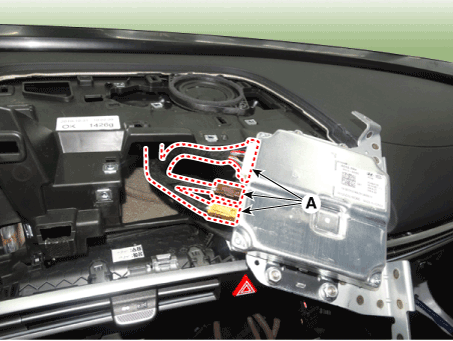Hyundai Elantra CN7: Driver Parking Assistance System
Hyundai Elantra CN7: Driver Parking Assistance System
Desctiprion and operation
| Description |
ADAS_PRK is a unit that controls the functions required for ADAS parking. If the ADAS_PRK is applied, the parking distance warning function is also controlled by the ADAS_PRK.
System Function
| Parking Collision-Avoidance Assist (PCA) |
PCA is a parking safety system that assists in collision warning and emergency braking in the event of a collision with rear pedestrians and obstacles during reversing at low speed (collision warning is displayed on the instrument cluster and monitor and audible warning sounds)
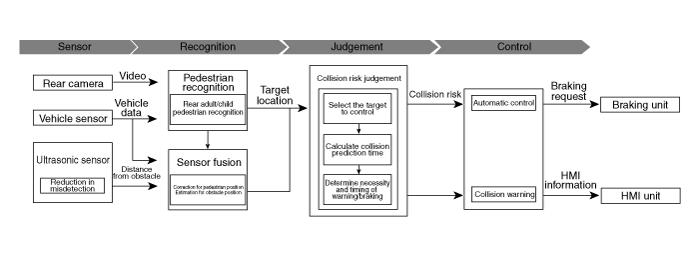
System operating specifications
| Parking Collision-Avoidance Assist |
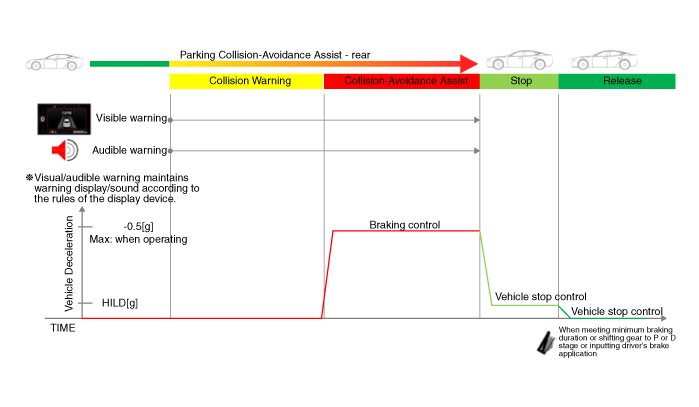
When reversing at a speed of below 10Kph
| 1. | When a collision risk is detected, visual/audible warnings are performed. |
| 2. | When the collision risk increases, braking assistance is performed. (When braking mode is activated) ※ The braking deceleration value varies depending on the vehicle model and speed |
| 3. | After braking assistance is completed: It releases the braking control after maintaining the braking power for a certain period of time. |
Operating condition
| 1. | User Setting Menu (USM) : Driver assistance - select rear collision warning or braking warning |
| 2. | When the reverse vehicle speed is below 10 Kph |
System limitations
| Parking Collision-Avoidance Assist (PCA) |
| – | User Setting Menu (USM) : Driver Assistance - If the rear collision warning or braking warning is not selected. |
| – | When gear is not positioned in 'R'. |
| – | When the reverse speed is over 10Kph |
Troubleshooting
| Troubleshooting |
Diagnosis with Diagnostic tool
| 1. | In the body electrical system, failure can be quickly diagnosed by using the vehicle diagnostic system (Diagnostic tool). The diagnostic system (Diagnostic tool) provides the following information.
|
| 2. | Connect the cable of Diagnostic tool to the data link connector in driver side crash pad lower panel, and turn on the Diagnostic tool. |
| 3. | If diagnose the vehicle by Diagnostic tool, select "DTC Analysis" and "Vehicle".
|
| 4. | If check current status, select the "Data Analysis" .
|
| 5. | Select "ADAS_PRK", if you want to check current data of Driver parking assistance system.
|
Variant Coding Procedures
| 1. | Connect the cable of Diagnostic tool to the data link connector in driver side crash pad lower panel, and turn on the Diagnostic tool. |
| 2. | Select the 'S/W Management' and 'Car model'.
|
| 3. | Select the 'Advanced Driver Assistance Systems_Parking' and Variant Coding.
|
ADAS Parking ECU (ADAS_PRK)
Components and components location
| Components and Components Location |
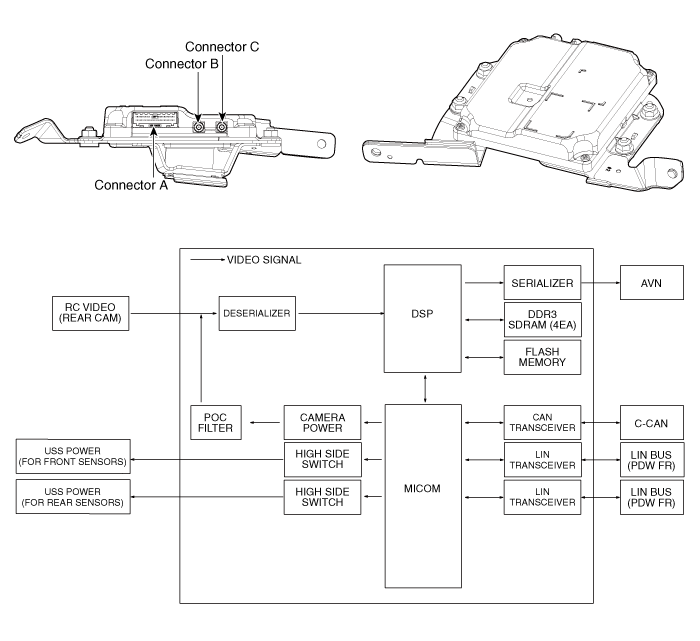
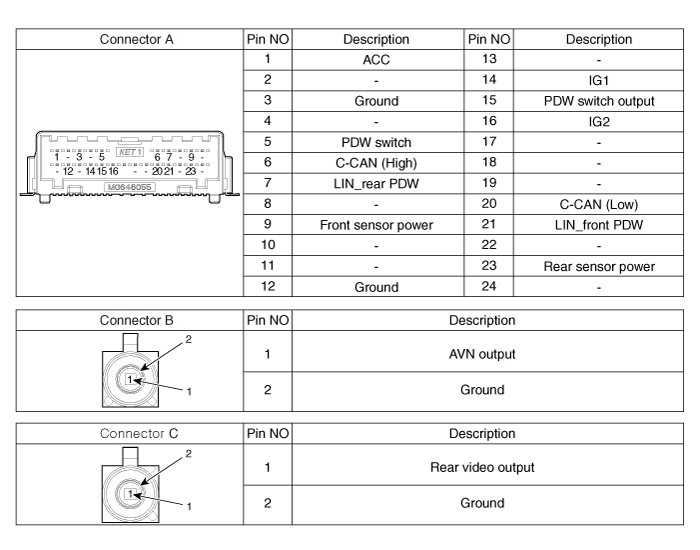
Repair procedures
| Removal |
|
| 1. | Disconnect the negative (-) battery terminal. |
| 2. | Remove the AVN Head unit. (Refer to Body Electrical System - "AVN Head Unit") |
| 3. | Loosen the mounting screws and remove the ADAS_PRK Unit (A).
|
| 4. | Disconnect the ADAS_PRK Unit connectors (A).
|
| Installation |
| 1. | Install in the reverse order of removal. |
| 2. | Connect the cable of Diagnostic tool to the data link connector in driver side crash pad lower panel, and turn on the Diagnostic tool. |
| 3. | Select the 'S/W Management' and 'Car model'.
|
| 4. | Select the 'Advanced Driver Assistance Systems_Parking' and Variant Coding.
|
Parking Collision-Avoidance Assist (PCA)
Components and components location
| Components and Components Location |
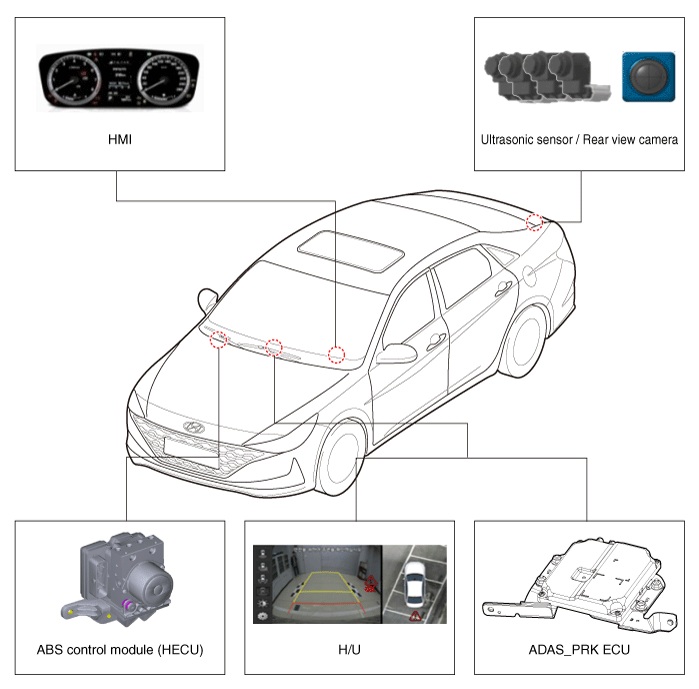
Schematic diagrams
| Schematic Diagrams |
Parking Collision-Avoidance Assist (PCA) Ultrasonic sensor
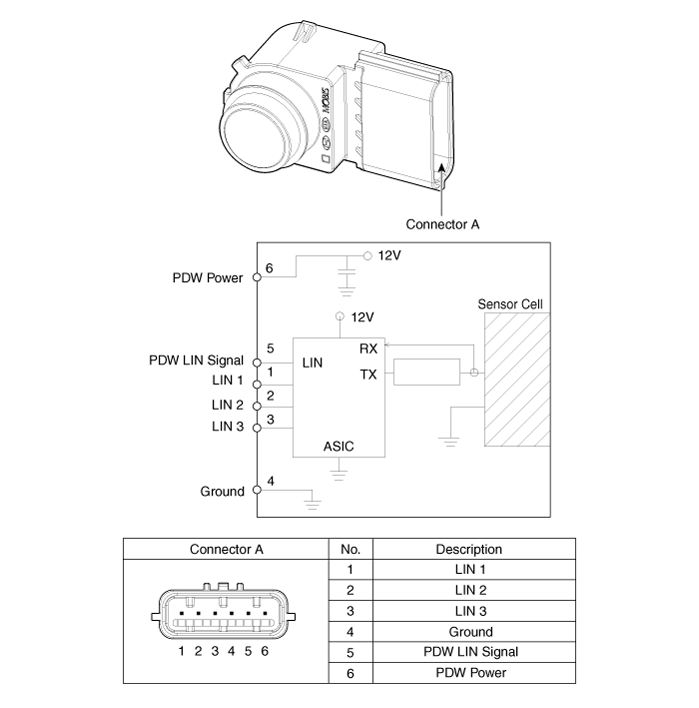
Parking Collision-Avoidance Assist (PCA) Rear view camera
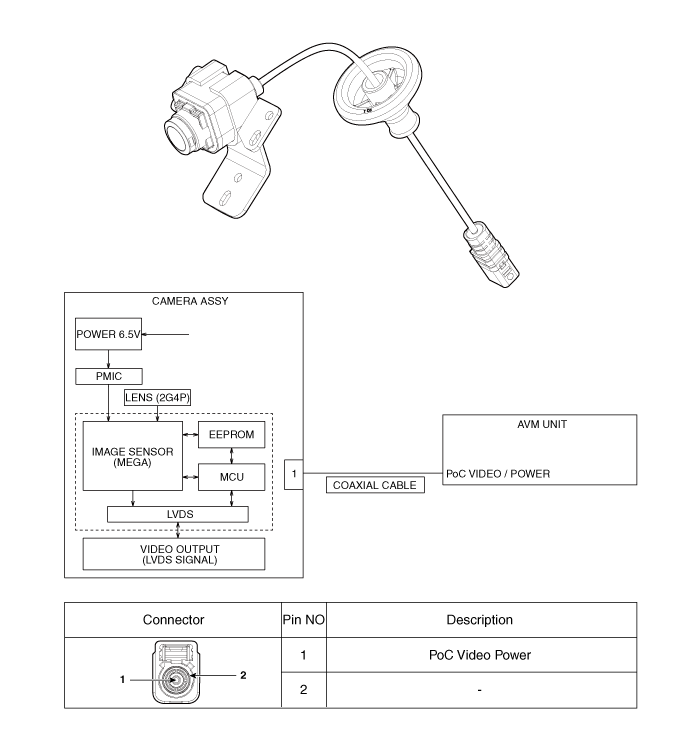
Repair procedures
| Removal |
Parking Collision-Avoidance Assist (PCA) Unit
| 1. | Disconnect the negative (-) battery terminal. |
| 2. | Remove the ADAS PRK Unit. (Refer to Advanced Driver Assistance System (ADAS) - "Driver Parking Assistance System") |
Parking Collision-Avoidance Assist (PCA) Ultrasonic sensor
| 1. | Disconnect the negative (-) battery terminal. |
| 2. | Remove the ultrasonic sensor. (Refer to Advanced Driver Assistance System (ADAS) - "Parking Distance Warning (PDW)") |
Parking Collision-Avoidance Assist (PCA) Rear view camera
| 1. | Disconnect the negative (-) battery terminal. |
| 2. | Remove the rear view camera. (Refer to Advanced Driver Assistance System (ADAS) - "Rear View Monitor (RVM)") |
| Installation |
| 1. | Install in the reverse order of removal. |