 Hyundai Elantra AD: Driver Attention Warning (DAW) System
Hyundai Elantra AD: Driver Attention Warning (DAW) System
The Driver Attention Warning (DAW) system is designed as a safety feature to help reduce drowsy or inattentive driving. The DAW displays a bar graph that is intended to represent the driver's attention and fatigue level while driving.
System Setting and Operation
System setting
- To turn ON the Driver Attention Warning (DAW) system, turn on the engine, and then select 'User Settings → Driver Assistance → Driver Attention Warning → High sensitivity/Normal sensitivity/Off'
- The driver can select the mode of the Driver Attention Warning (DAW) system.
- High sensitivity : The Driver Attention Warning system helps alert the driver of his/her fatigue level or inattentive driving practices faster than Normal mode.
- Normal sensitivity : The Driver Attention Warning system helps alert the driver of his/her fatigue level or inattentive driving practices.
- Off : The Driver Attention Warning system is deactivated. - The set-up of the Driver Attention Warning system will be maintained, as selected, when the engine is re-started.
Driver's attention level
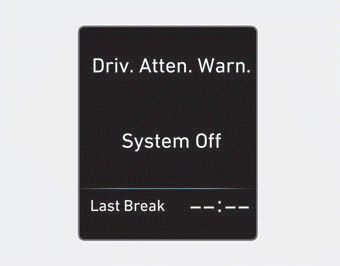
■ System off

■ Attentive driving

■ Inattentive driving
- The driver can monitor his/her driving conditions on the cluster LCD display.
The DAW screen will appear when you select the Assist mode tab (
 )
on the LCD display if the system is activated. For more details, refer to "LCD
Display Modes" in chapter 3.
)
on the LCD display if the system is activated. For more details, refer to "LCD
Display Modes" in chapter 3. - The driver's attention level is displayed on the scale of 1 to 5. The lower the number is, the more inattentive the driver is.
- The number decreases when the driver does not take a break for a certain period of time.
- The number increases when the driver attentively drives for a certain period of time.
- When the driver turns on the system while driving, it displays 'Last Break time' and level.
Take a break
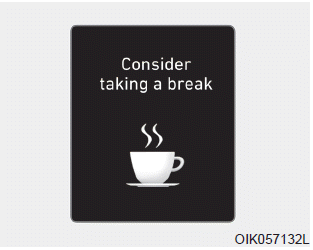
- The "Consider taking a break“ message appears on the cluster LCD display and a warning sounds to suggest that the driver take a break, when the driver’s attention level is below 1.
- The Driver Attention Warning (DAW) system will not suggest a break, when the total driving time is shorter than 10 minutes.
Resetting the System
- The last break time is set to 00:00 and the driver's attention level is set to 5 (very attentive) when the driver resets the Driver Attention Warning (DAW) system.
- The Driver Attention Warning (DAW) system resets in the following situations.
- The engine is turned OFF.
- The driver unfastens the seat belt and then opens the driver's door.
- The vehicle is stopped for more than 10 minutes. - The Driver Attention Warning (DAW) system operates again, when the driver restarts driving.
System Standby
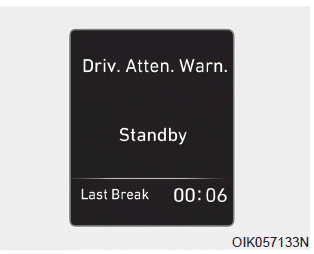
The Driver Attention Warning (DAW) system enters the ready status and displays the 'Standby' screen in the following situations.
- The system is unable to collect data to monitor the driver's driving conditions.
- Driving speed remains under 40 mph (64 km/h) or over 110 mph (177 km/h).
System Malfunction
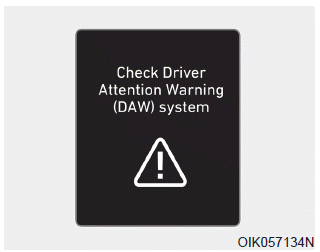
Check Driver Attention Warning (DAW) system
When the warning message appears, the system is not working properly. In this case, have the vehicle inspected by an authorized HYUNDAI dealer.
WARNING
- The Driver Attention Warning system is not a substitute for safe driving practices, but a convenience function only. It is the responsibility of the driver to always drive cautiously to prevent unexpected and sudden situations from occurring. Pay attention to the road conditions at all times.
- The driver who feels fatigued should take a break, even though there is no break suggestion by the Driver Attention Warning system.
Information
The system may suggest a break according to the driver's driving pattern or habits even if the driver doesn't feel fatigue.
NOTICE
The Driver Attention Warning system utilizes the camera sensor on the front windshield for its operation. To keep the camera sensor in the best condition, you should observe the followings:
- NEVER install any accessories or stickers on the front windshield, or tint the front windshield.
- NEVER place any reflective objects (i.e. white paper, mirror) over the crash pad. Any light reflection may prevent the system from functioning properly.
- Pay extreme caution to keep the camera sensor dry.
- Never disassemble the camera assembly, or apply any impact on the camera assembly. If the sensor is forcibly moved out of proper alignment, the system may not operate correctly. Take your vehicle to an authorized HYUNDAI dealer and have the system checked for calibration.
CAUTION
The Driver Attention Warning (DAW) system may not provide alerts in the following situations:
- The lane detection performance is limited. (For more details, refer to "Lane Keeping Assist (LKA) system" in this chapter.)
- The vehicle is erratically driven or is abruptly turned for obstacle avoidance (e.g. construction area, other vehicles, fallen objects, bumpy road).
- Forward drivability of the vehicle is severely undermined (possibly due to wide variation in tire pressures, uneven tire wear-out, toe-in/toe-out alignment).
- The vehicle drives on a curvy road.
- The vehicle drives on a bumpy road.
- The vehicle drives through a windy area.
- The vehicle is controlled by the following driving assist systems:
- Lane Keeping Assist (LKA) System
- Forward Collision-Avoidance Assist (FCA) System
- Blind-Spot Collision Warning (BCW)
- Smart Cruise Control (SCC) System
CAUTION
Playing the vehicle audio system at high volume may prevent occupants from hearing the Driver Attention Warning (DAW) system warning sounds.


