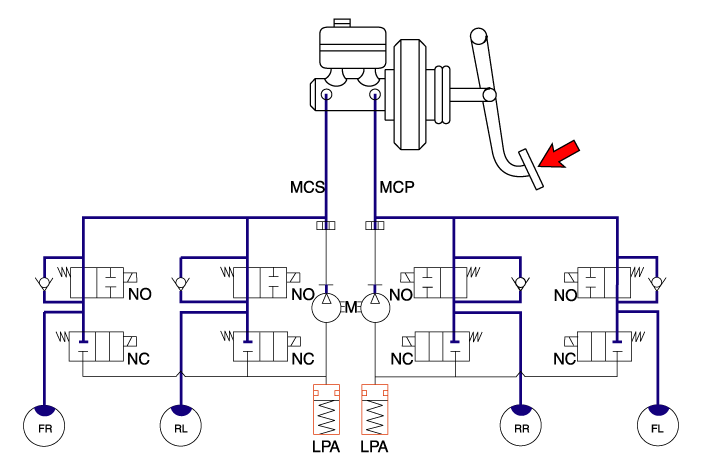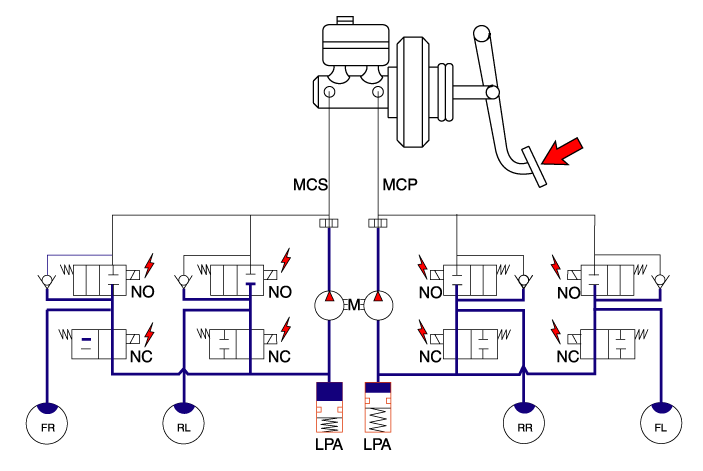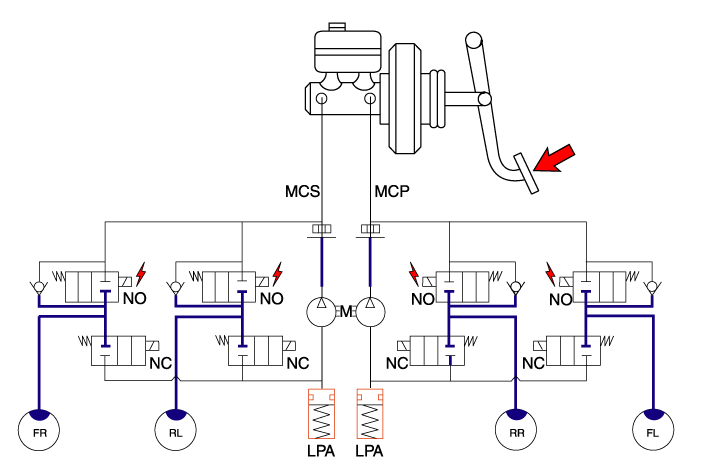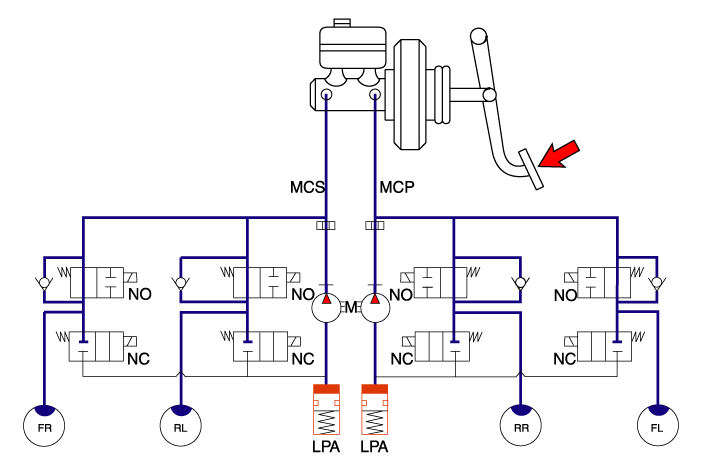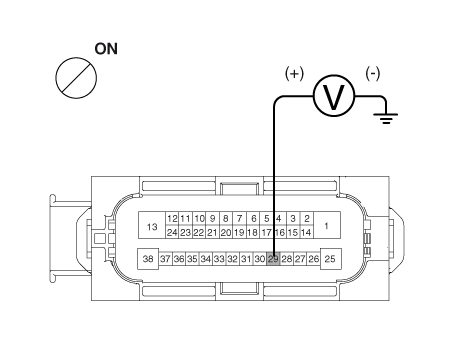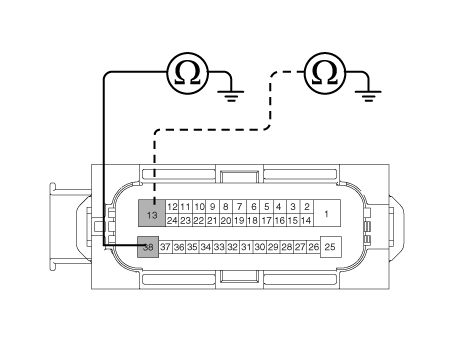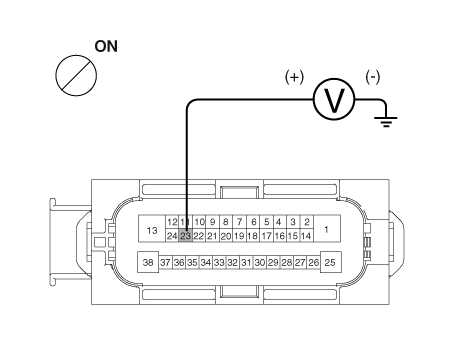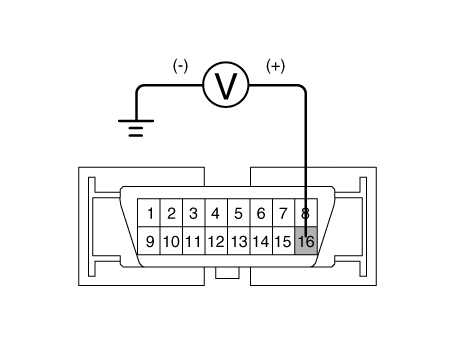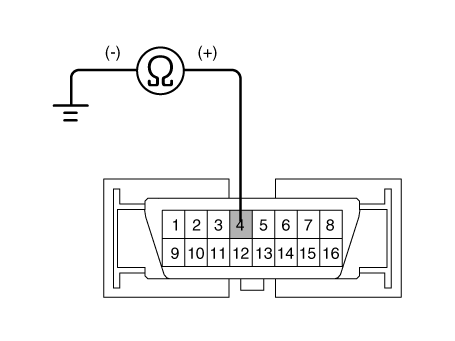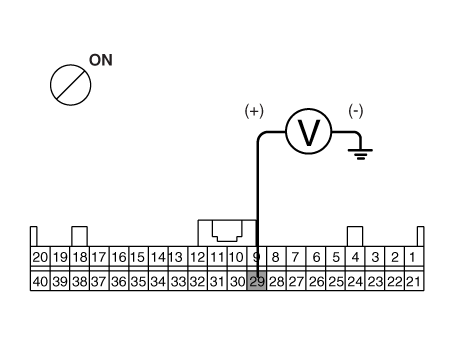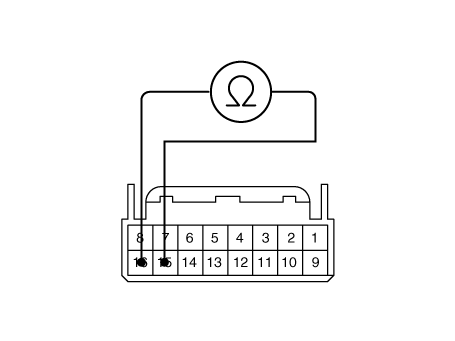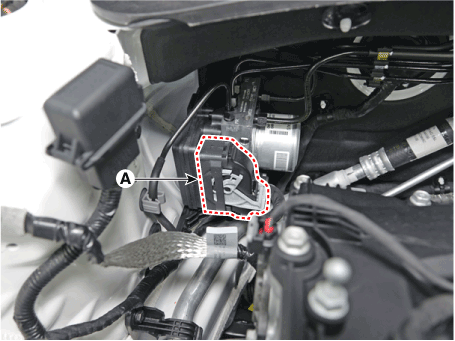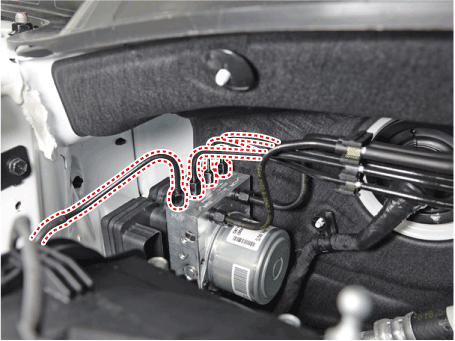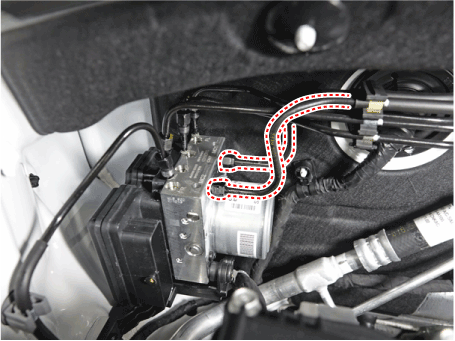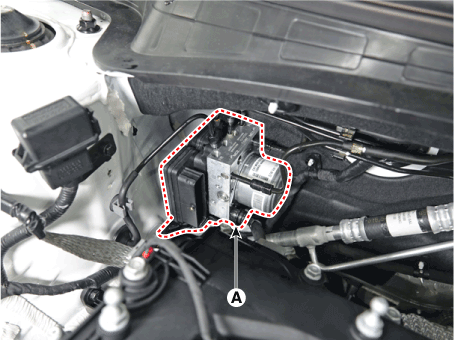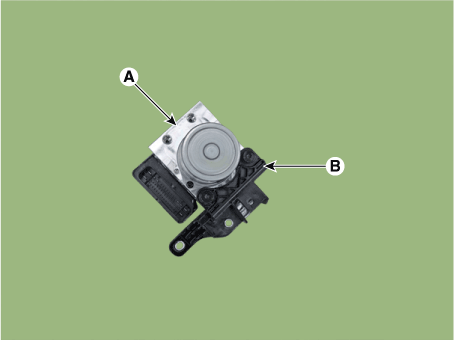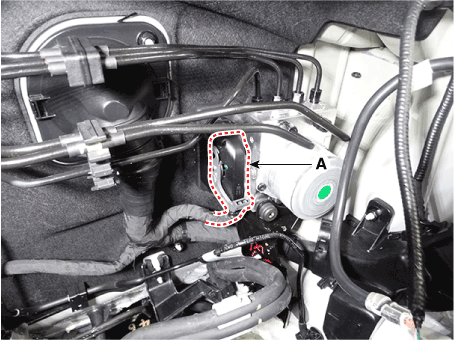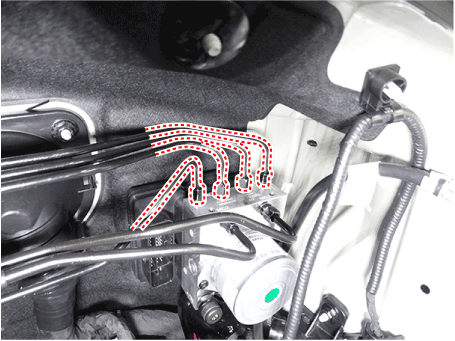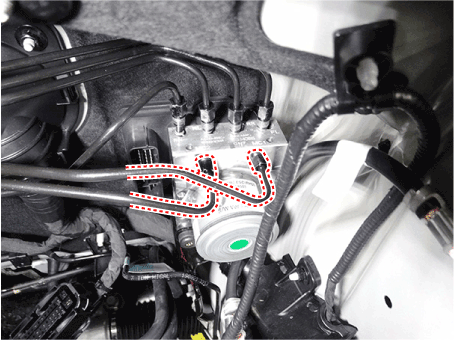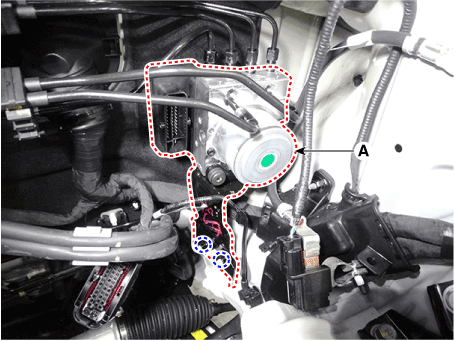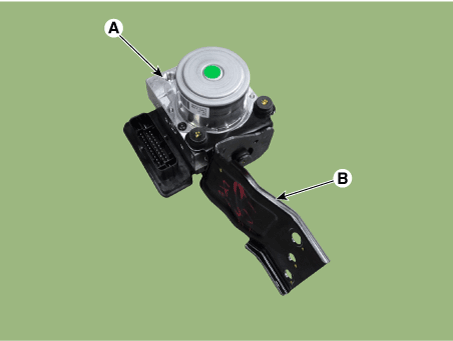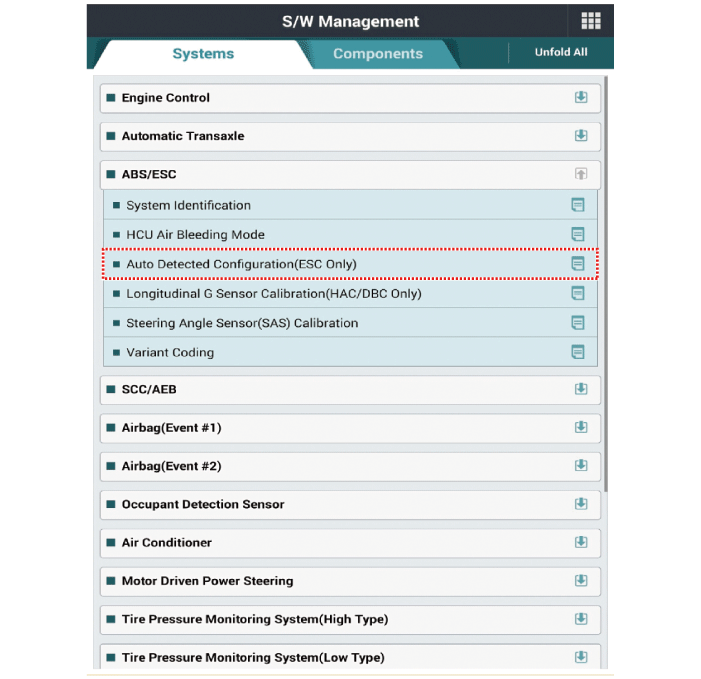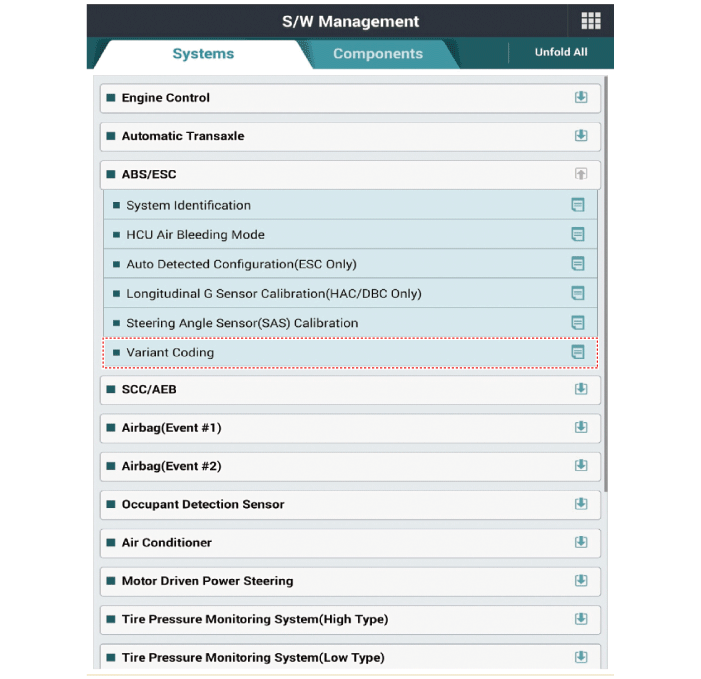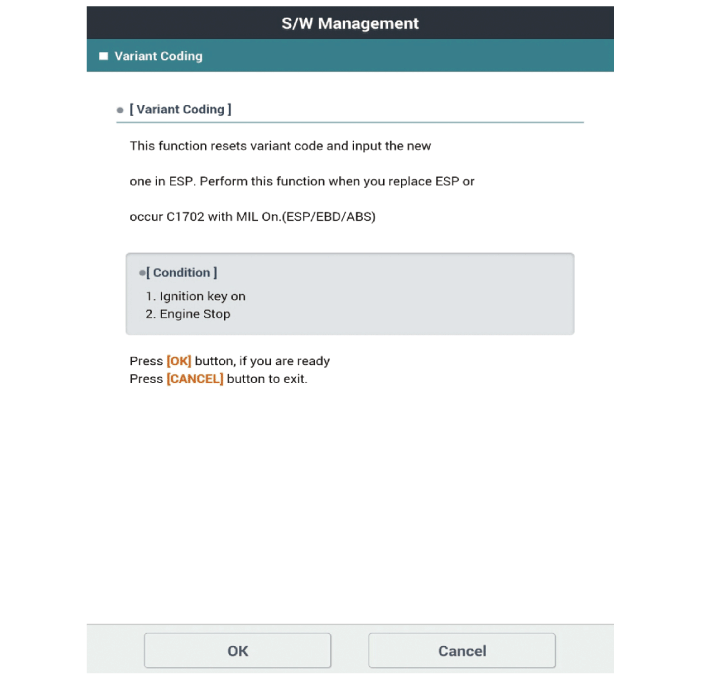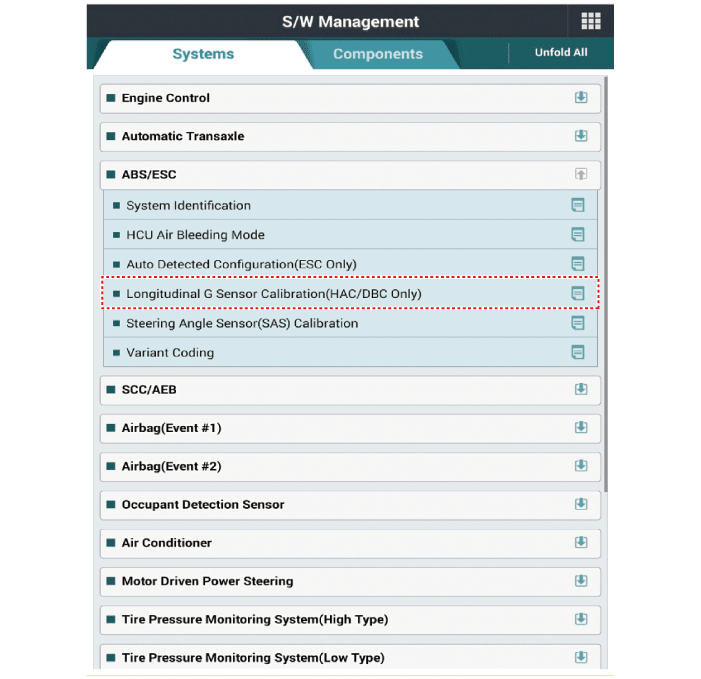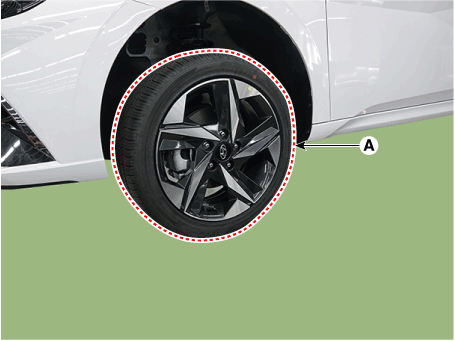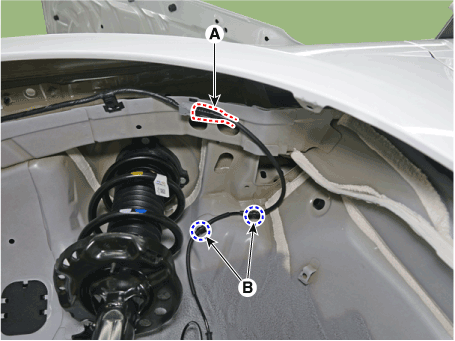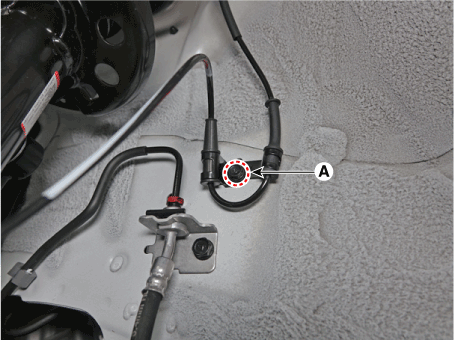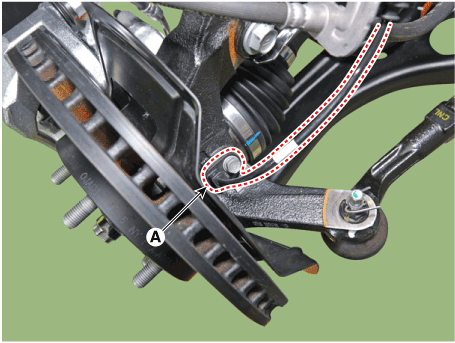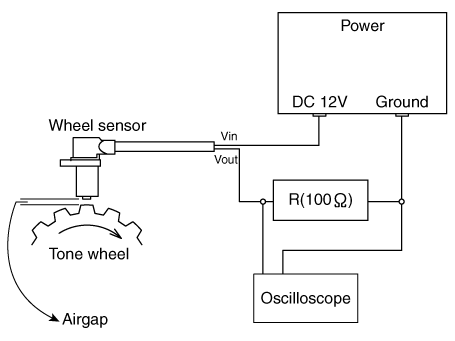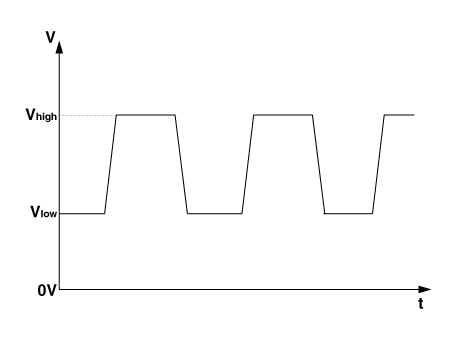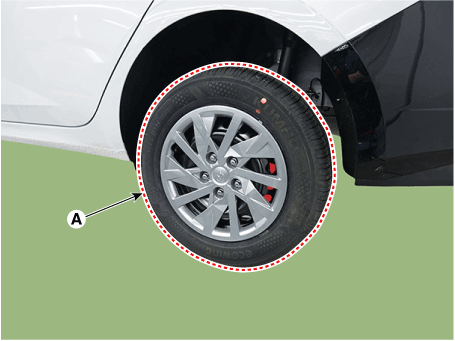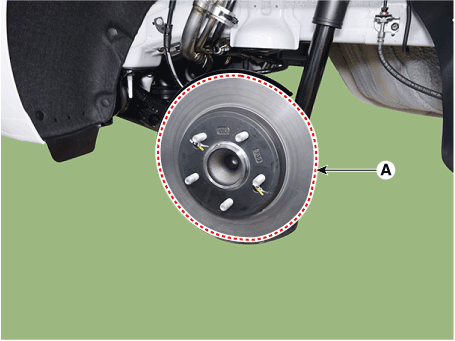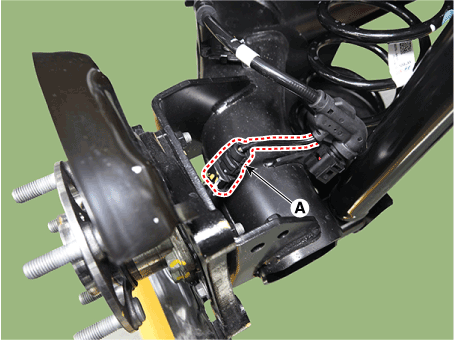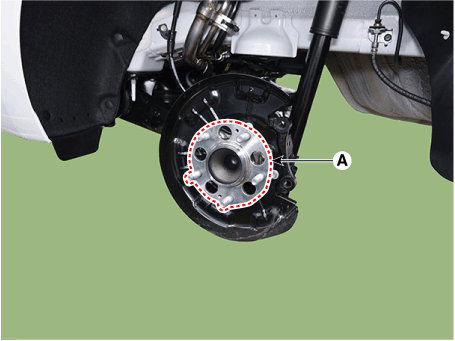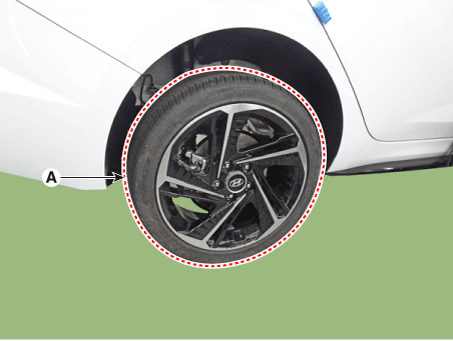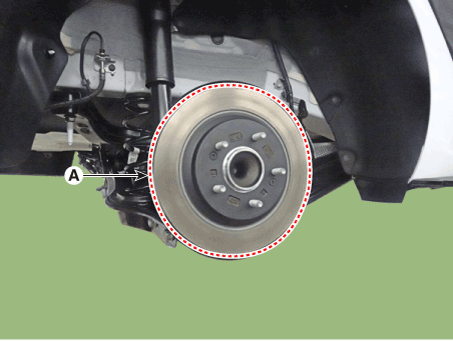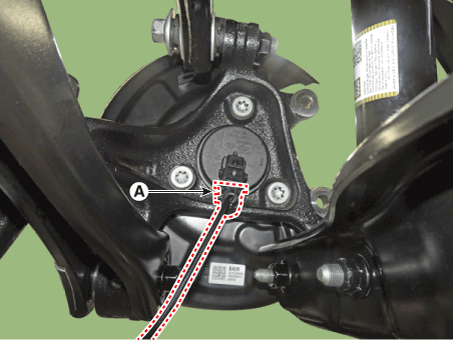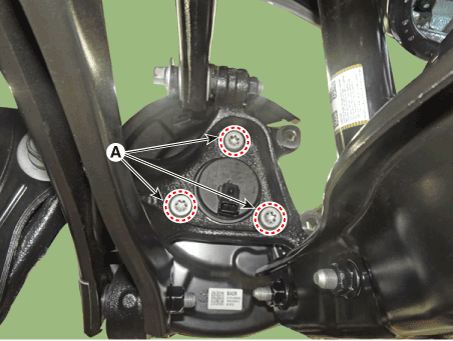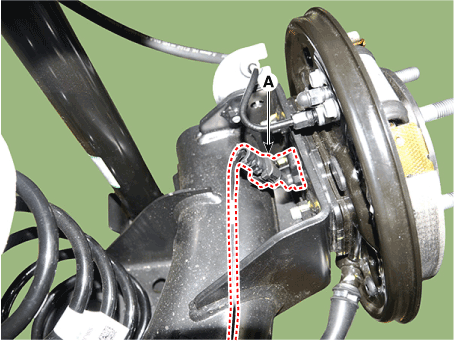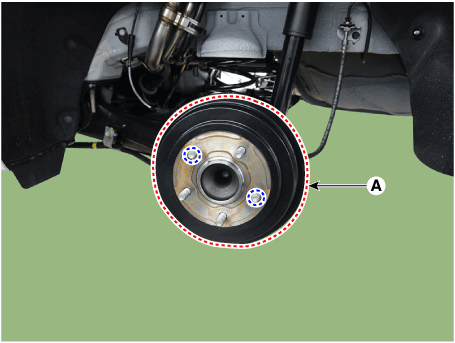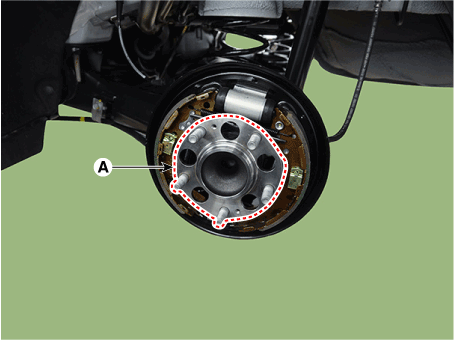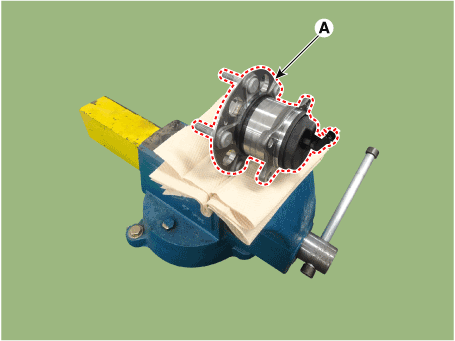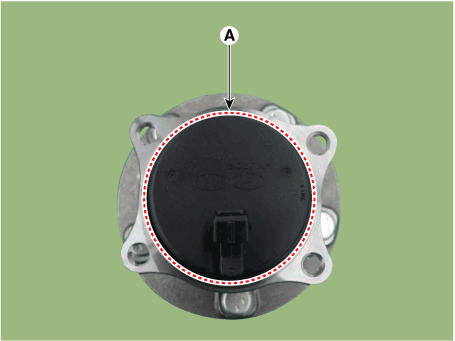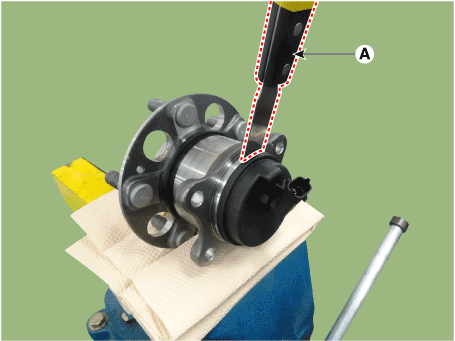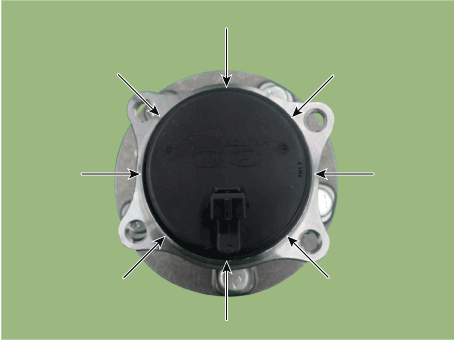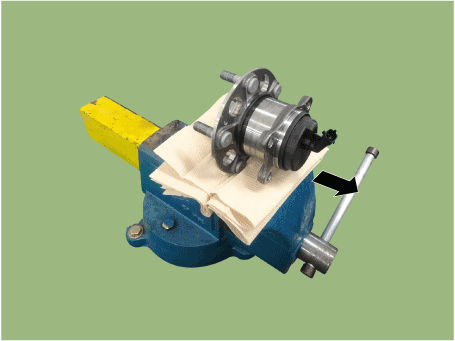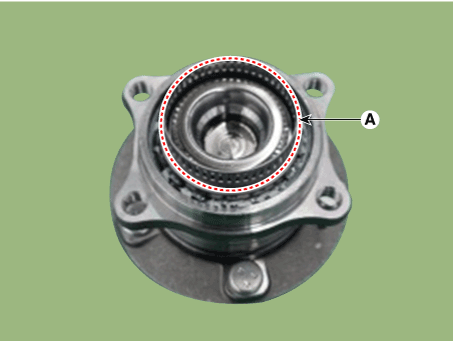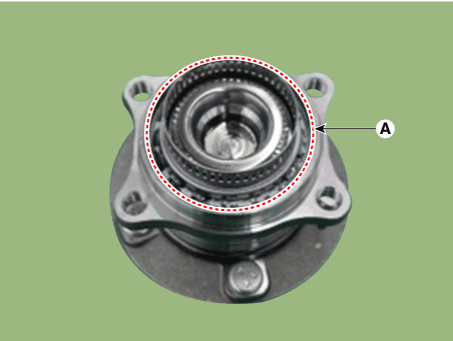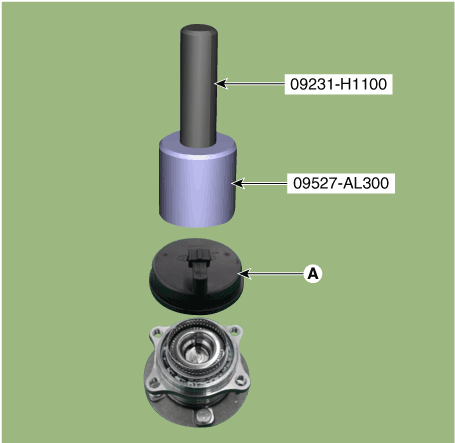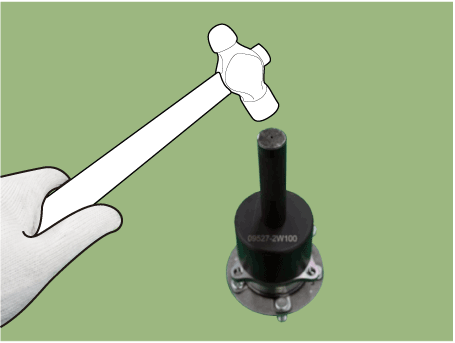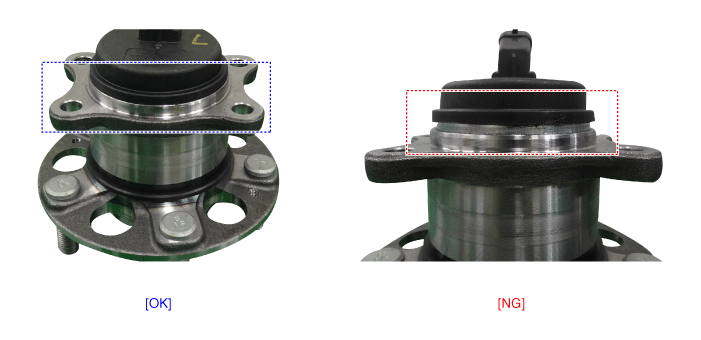Hyundai Elantra CN7: ABS(Anti-Lock Brake System)
Hyundai Elantra CN7: ABS(Anti-Lock Brake System)
Description and operation
| Description |
This specification applies to HCU(Hydraulic Control Unit) and ECU(Electronic Control Unit) of the HECU.(Hydraulic and Electronic Control Unit)
This specification is for the wiring design and installation of ABS/ESP ECU.
This unit has the functions as follows.
| – | Input of signal from Pressure sensor, Steering angle sensor, Yaw & Lateral G sensor, the wheel speed sensors attached to each wheel. |
| – | Control of braking force / traction force / yaw moment. |
| – | Failsafe function. |
| – | Self diagnosis function. |
| – | Interface with the external diagnosis tester. |
Installation position : engine compartment
| – | Brake tube length from Master cylinder port to HECU inlet port should be max. 1m |
| – | The position should not be close to the engine block and not lower than the wheel. |
Operation
The ECU shall be put into operation by switching on the operating voltage (IGN).
On completion of the initialization phase, the ECU shall be ready for operation.
In the operating condition, the ECU shall be ready, within the specified limits (voltage and temperature), to process the signals offered by the various sensors and switches in accordance with the control algorithm defined by the software and to control the hydraulic and electrical actuators.
Wheel Sensor Signal Processing
The ECU shall receive wheel speed signal from the four active wheel sensors.
The wheel signals are converted to voltage signal by the signal conditioning circuit after receiving current signal from active wheel sensors and given as input to the MCU.
Solenoid Valve Control
When one side of the valve coil is connected to the positive voltage that is provided through the valve relay and the other side is connected to the ground by the semiconductor circuit, the solenoid valve goes into operation.
The electrical function of the coils are always monitored by the valve test pulse under normal operation conditions.
Voltage Limits
| – | Overvoltage When overvoltage is detected(above 16.9 V), the ECU switches off the valve relay and shuts down the system. When voltage is returned to operating range, the system goes back to the normal condition after the initialization phase. |
| – | Undervoltage In the event of undervoltage(below 9.4 V), ABS control shall be inhibited and the warning lamp shall be turned on. When voltage is returned to operating range, the warning lamp is switched off and ECU returns to normal operating mode. |
Pump Motor Checking
The ECU performs a pump motor test at a speed once after IGN is switched on.
Diagnostic Interface
Failures detected by the ECU are encoded on the ECU, stored in a EEPROM and read out by diagnostic equipment when the ignition switch is turned on.
The diagnosis interface can also be used for testing the ECU during production of the ECU and for actuating the HCU in the test line of manufactories (Air-bleeding line or Roll and Brake Test line).
Warning Lamp Module
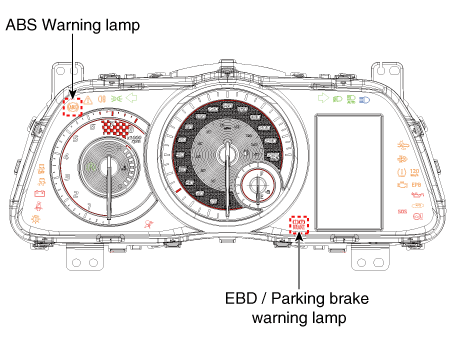
| 1. | ABS Warning Lamp module The active ABS warning lamp module indicates the self-test and failure status of the ABS. The ABS warning lamp shall be on :
|
| 2. | PARKING/EBD warning lamp module The active EBD warning lamp module indicates the self-test and failure status of the EBD. However, in case the Parking Brake Switch is turned on, the EBD warning lamp is always turned on regardless of EBD functions. The EBD warning lamp shall be on :
|
| ABS Control |
| 1. | NORMAL BRAKING without ABS Under the normal braking, voltage is not supplied to solenoid valve, inlet valve is opened and outlet valve is closed. When the brake is depressed, brake fluid is supplied to the wheel cylinder via solenoid valve to activate the brake.When the brake is released, brake fluid is back to the master cylinder via inlet valve and check valve.
|
| 2. | Dump Mode Under the emergency braking, if the wheels start to lock up, HECU sends a signal to the solenoid valve to decrease the brake fluid, then voltage is supplied to each solenoid. At this time inlet valve is closed and brake fluid is blocked from the master cylinder. Conversely outlet valve is opened and brake fluid passes through wheel cylinder to reservoir, resulting in pressure decrease.
|
| 3. | Hold Mode When the brake fluid pressure is maximally decreased in wheel cylinder, HECU sends a signal to solenoid valve to keep the fluid pressure, voltage is supplied to inlet valve but it is not supplied to outlet valve. At this time inlet and outlet valves are closed and brake fluid is kept in wheel cylinder.
|
| 4. | Increase Mode If HECU determines there's no lock-up in the wheel, HECU cuts voltage to solenoid valve. So voltage is not supplied to each solenoid valve, brake fluid passes through the inlet valve to wheel cylinder, resulting in pressure increase.
|
ABS HECU External Diagram
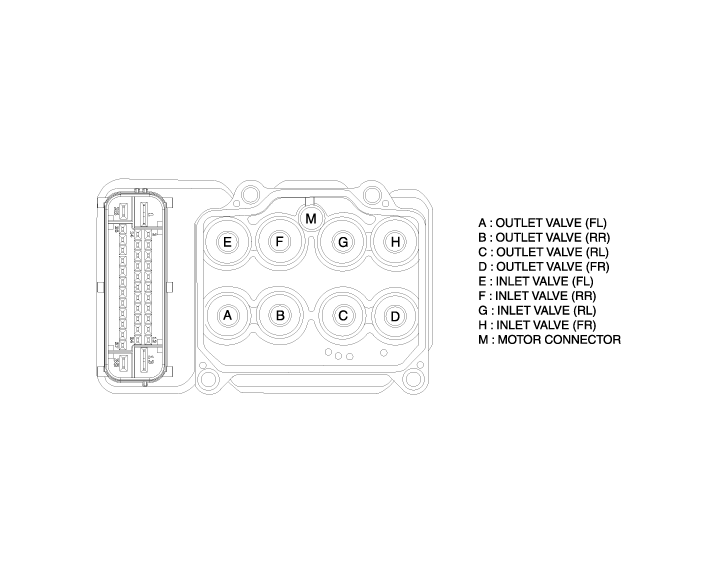
Hydraulic System Diagram
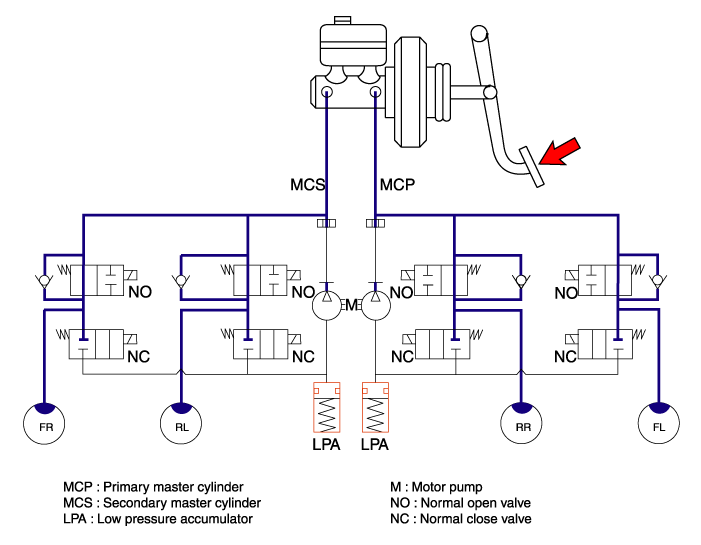
Components and components location
| Components |
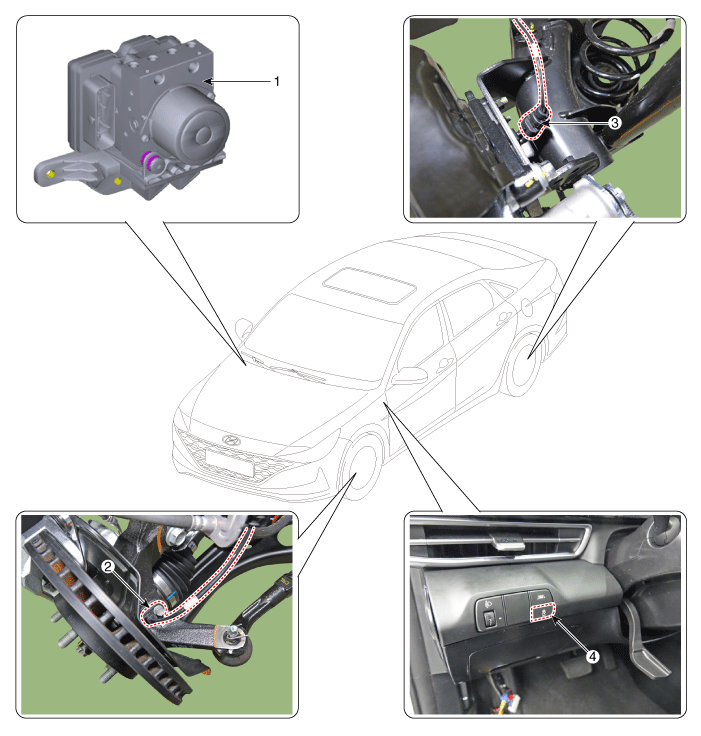
| 1. ABS control module (HECU) 2. Front wheel speed sensor | 3. Rear wheel speed sensor 4. ESC OFF switch |
Troubleshooting
Standard Flow of Diagnostic Troubleshooting
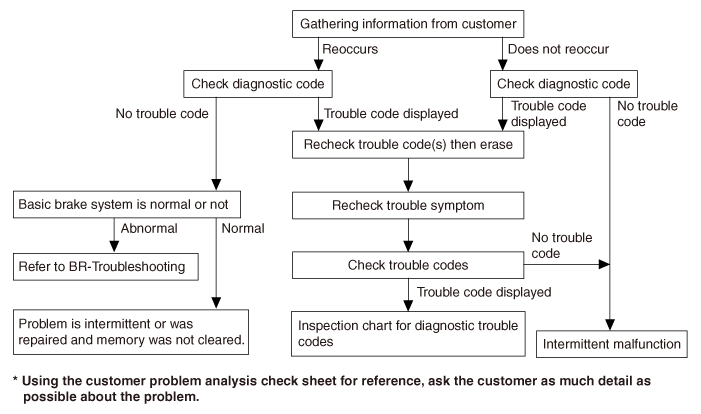
Notes With Regard To Diagnosis
The phenomena listed in the following table are not abnormal.
| Condition | Explanation | ||||||
| System check sound | When starting the engine, a thudding sound can sometimes be heard coming from inside the engine compartment. This is because the system operation check is being performed. | ||||||
| ABS Operation sound |
| ||||||
| ABS Operation (Long braking distance) | For road surfaces such as snow-covered and gravel roads, the braking distance for vehicles with ABS can sometimes be longer than that for other vehicles. Accordingly, advise the customer to drive safely on such roads by lowering the vehicle speed. | ||||||
| Diagnosis detection conditions can vary depending on the diagnosis code. When checking the trouble symptom after the diagnosis code has been erased, ensure that the requirements listed in "Comment" are met. | |||||||
ABS Check Sheet
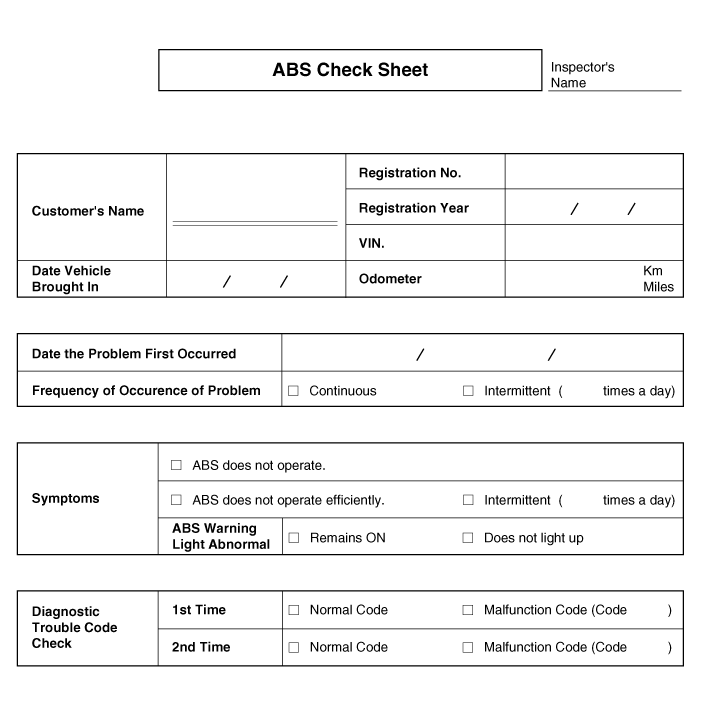
Problem Symptoms Table
| Symptom | Suspect Area | ||||||||
| ABS does not operate. | Only when 1-4 are all normal and the problem is still occurring, replace the HECU.
| ||||||||
| ABS does not operate intermittently. | Only when 1-4 are all normal and the problem is still occurring, replace the ABS actuator assembly.
| ||||||||
| Communication with GDS is not possible. (Communication with any system is not possible) |
| ||||||||
| Communication with GDS is not possible. (Communication with ABS only is not possible) |
| ||||||||
| When ignition key is turned ON (engine OFF), the ABS warning lamp does not light up. |
| ||||||||
| Even after the engine is started, the ABS warning lamp remains ON. |
|
|
| ABS Does Not Operate. |
Detecting condition
| Trouble Symptoms | Possible Cause | ||||||||
| Brake operation varies depending on driving conditions and road surface conditions, so diagnosis can be difficult. However if a normal DTC is displayed, check the following probable cause. When the problem is still occurring, replace the ABS control module. |
|
Inspection procedures
DTC Inspection
| 1. | Connect the GDS with the data link connector and turn the ignition switch ON. |
| 2. | Verify that the DTC code is output. |
| 3. | Is the DTC code output?
|
Check the power source circuit
| 1. | Disconnect the connector from the ABS control module. |
| 2. | Turn the ignition switch ON, measure the voltage between terminal 29 of the ABS control module harness side connector and body ground.
|
| 3. | Is the voltage within specification?
|
Check the ground circuit
| 1. | Disconnect the connector from the ABS control module. |
| 2. | Check for continuity between terminals 13, 38 of the ABS control module harness side connector and ground point.
|
| 3. | Is there continuity?
|
Check the wheel speed sensor circuit
| 1. | Refer to the DTC troubleshooting procedures. |
| 2. | Is it normal?
|
Check the hydraulic circuit for leakage
| 1. | Refer to the hydraulic lines. |
| 2. | Inspect leakage of the hydraulic lines. |
| 3. | Is it normal?
|
| ABS Does Not Opterate (Intermittently). |
Detecting condition
| Trouble Symptoms | Possible Cause | ||||||||
| Brake operation varies depending on driving conditions and road surface conditions, so diagnosis can be difficult. However if a normal DTC is displayed, check the following probable cause. When the problem is still occurring, replace the ABS control module. |
|
Inspection procedures
DTC Inspection
| 1. | Connect the GDS with the data link connector and turn the ignition switch ON. |
| 2. | Verify that the DTC code is output. |
| 3. | Is the DTC code output?
|
Check the wheel speed sensor circuit
| 1. | Refer to the DTC troubleshooting procedures. |
| 2. | Is it normal?
|
Check the stop lamp switch circuit
| 1. | Check that stop lamp lights up when brake pedal is depressed and turns off when brake pedal is released. |
| 2. | Measure the voltage between terminal 23 of the ABS control module harness side connector and body ground when brake pedal is depressed.
|
| 3. | Is the voltage within specification?
|
Check the hydraulic circuit for leakage
| 1. | Refer to the hydraulic lines. |
| 2. | Inspection leakage of the hydraulic lines. |
| 3. | Is it normal?
|
| Communication with GDS is not possible. (Communication with any system in not possible.) |
Detecting condition
| Trouble Symptoms | Possible Cause | ||||||
| Possible defect in the power supply system (including ground) for the diagnosis line. |
|
Inspection procedures
Check The Power Supply Circuit For The Diagnosis
| 1. | Measure the voltage between terminal 16 of the data link connector and body ground.
|
| 2. | Is voltage within specification?
|
Check the ground circuit for the diagnosis
| 1. | Check for continuity between terminal 4 of the data link connector and body ground.
|
| 2. | Is there continuity?
|
| Communication with GDS is not possible. (Communication with ABS only is not possible.) |
Detecting condition
| Trouble Symptoms | Possible Cause | ||||||
| When communication with GDS is not possible, the cause may be probably an open in the HECU power circuit or an open in the diagnosis output circuit. |
|
Inspection procedures
Check for Continuity in the CAN Line
| 1. | Disconnect the connector from the ABS control module. |
| 2. | Check for continuity between terminals 26, 14 of the ABS control module connector and 6, 14 of the data link connector. |
| 3. | Is there continuity?
|
Check the power source of ABS control module
| 1. | Disconnect the connector from the ABS control module. |
| 2. | Turn the ignition switch ON, measure the voltage between terminal 29 of the ABS control module harness side connector and body ground.
|
| 3. | Is voltage within specification?
|
Check for poor ground
| 1. | Check for continuity between terminal 4 of the data link connector and ground point.
|
| When Ignition Key Is Turned ON (engine OFF), The ABS Warning Lamp Does Not Light Up. |
Detecting condition
| Trouble Symptoms | Possible Cause | ||||||||
| When current flows in the HECU the ABS warning lamp turns from ON to OFF as the initial check. Therefore if the lamp does not light up, the cause may be an open in the lamp power supply circuit, a blown bulb, an open in the both circuits between the ABS warning lamp and the HECU, and the faulty HECU. |
|
Inspection procedures
Problem verification
| 1. | Disconnect the connector from the ABS control module and turn the ignition switch ON. |
| 2. | Does the ABS warning lamp light up?
|
Check the power source for the ABS warning lamp
| 1. | Disconnect the instrument cluster connector (M01-A) and turn the ignition switch ON. |
| 2. | Measure the voltage between terminal (M01-A) 29 of the cluster harness side connector and body ground.
|
| 3. | Is voltage within specification?
|
Check the CAN circuit resistance for ABS warning lamp
| 1. | Disconnect the instrument cluster connector (M01-B) and turn the ignition switch OFF. |
| 2. | Measure the resistance between terminal (M01-B) 15 and 16 of the cluster harness side connector.
|
| 3. | Is resistance within specification?
|
Check the CAN circuit wiring for ABS warning lamp
| 1. | Disconnect the instrument cluster connector (M01-B) and ABS HECU connector, and then turn the ignition switch OFF. |
| 2. | Check for continuity between terminal (M01-B) 15 of the cluster harness side connector and terminal 26 of ABS HECU harness side. Check for continuity between terminal (M01-B) 16 of the cluster harness side connector and terminal 14 of ABS HECU harness side.
|
| 3. | Is resistance within specification?
|
| Even After The Engine Is Started, The ABS Warning Lamp Remains ON. |
Detecting condition
| Trouble Symptoms | Possible Cause | ||||||||
| If the HECU detects trouble, it lights the ABS warning lamp while at the same time prohibiting ABS control. At this time, the HECU records a DTC in memory. Even though the normal code is output, the ABS warning lamp remains ON, then the cause may be probably an open or short in the ABS warning lamp circuit. |
|
Inspection procedures
Check DTC Output
| 1. | Connect the GDS to the 16P data link connector located behind the driver's side kick panel. |
| 2. | Check the DTC output using GDS. |
| 3. | Is DTC output?
|
Check the CAN circuit resistance for ABS warning lamp
| 1. | Disconnect the instrument cluster connector (M01-B) and turn the ignition switch OFF. |
| 2. | Measure the resistance between terminal (M01-B) 15 and 16 of the cluster harness side connector.
|
| 3. | Is resistance within specification?
|
Check the CAN circuit wiring for ABS warning lamp
| 1. | Disconnect the instrument cluster connector (M01-B) and ABS HECU connector, and then turn the ignition switch OFF. |
| 2. | Check for continuity between terminal (M01-B) 15 of the cluster harness side connector and terminal 26 of ABS HECU harness side. Check for continuity between terminal (M01-B) 16 of the cluster harness side connector and terminal 14 of ABS HECU harness side.
|
| 3. | Is resistance within specification?
|
Schematic diagrams
| Terminal Function |
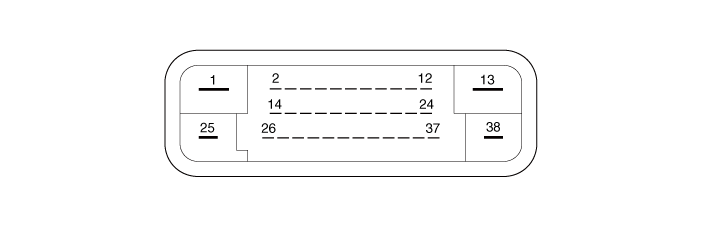
|
Pin No
|
Description
|
Current (AMPS)
|
Resistance (mΩ)
|
Remark
|
| 1 | POS. BATTERY 2. (MOTOR) | 40A | 10 | |
| 2 | - | |||
| 3 | - | |||
| 4 | - | |||
| 5 | - | |||
| 6 | - | |||
| 7 | P-CAN Low | 100 mA | 250 | |
| 8 | P-CAN High | 100 mA | 250 | |
| 9 | SENSOR REAR LEFT POWER | 150 mA | 250 | |
| 10 | SENSOR REAR RIGHT POWER | 150 mA | 250 | |
| 11 | SENSOR FRONT RIGHT POWER | 150 mA | 250 | |
| 12 | SENSOR FRONT LEFT POWER | 150 mA | 250 | |
| 13 | PUMP MOTOR GROUND | 40A | 10 | |
| 14 | - | |||
| 15 | - | |||
| 16 | - | |||
| 17 | - | |||
| 18 | - | |||
| 19 | - | |||
| 20 | - | |||
| 21 | SENSOR REAR LEFT GROUND | 40 mA | 250 | |
| 22 | SENSOR REAR RIGHT GROUND | 40 mA | 250 | |
| 23 | SENSOR FRONT RIGHT GROUND | 40 mA | 250 | |
| 24 | SENSOR FRONT LEFT GROUND | 40 mA | 250 | |
| 25 | BATTERY (+) : SOLENOID | 30A | 10 | |
| 26 | - | |||
| 27 | - | |||
| 28 | - | |||
| 29 | - | |||
| 30 | BRAKE LIGHT SWITCH | 1.2 mA | 250 | |
| 31 | - | |||
| 32 | IGN | 10 mA | 50 | |
| 33 | - | |||
| 34 | ESS DRIVE SIGNAL | 1.2 mA | 250 | |
| 35 | - | |||
| 36 | - | |||
| 37 | SENSOR FRONT RIGHT OUTPUT | 50 mA | 250 | |
| 38 | GROUND | 30A | 10 |
ESC (Electronic Stability Control) Module
Components and components location
| Components |
[LHD]
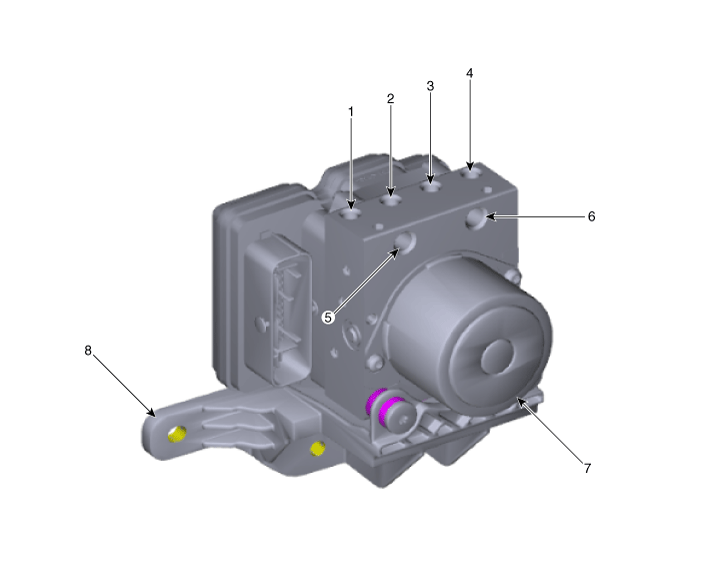
| 1. Front - right (FR) 2. Rear - left (RL) 3. Rear - right (RR) 4. Front - left (FL) | 5. MC2 6. MC1 7. ABS control module (HECU) 8. Bracket |
[RHD]
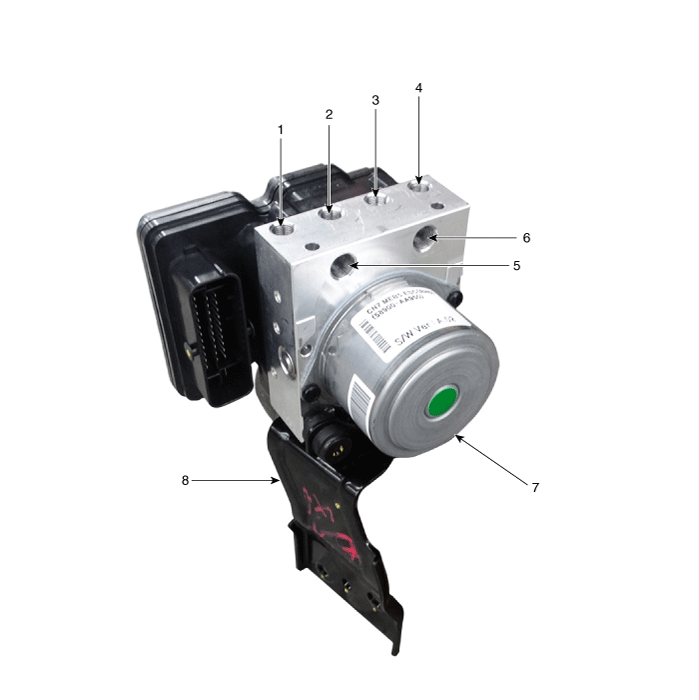
| 1. Front - right (FR) 2. Rear - left (RL) 3. Rear - right (RR) 4. Front - left (FL) | 5. MC2 6. MC1 7. ABS control module (HECU) 8. Bracket |
Repair procedures
| Removal |
[LHD]
| 1. | Turn ignition switch OFF and disconnect the negative (-) battery cable. |
| 2. | Pull up the lock of the HECU connector and then disconnect the connector (A).
|
| 3. | Separate the brake tubes from the HECU by unlocking the nuts (6-ea) couterclockwise using a spanner.
|
| 4. | Loosen the ABS control module mounting nut and then remove the ABS control module (A) from the vehicle.
|
| 5. | Separate the bracket (B) after remove the mounting bolt from the HECU (A).
|
[RHD]
| 1. | Turn ignition switch OFF and disconnect the negative (-) battery cable. |
| 2. | Remove the battery and battery tray. (Refer to Engine Electrical System - "Battery") |
| 3. | Pull up the lock of the HECU connector and then disconnect the connector (A).
|
| 4. | Separate the brake tubes from the HECU by unlocking the nuts (6-ea) couterclockwise using a spanner.
|
| 5. | Loosen the ABS control module mounting nut and then remove the ESC control module (A) from the vehicle.
|
| 6. | Separate the bracket (B) after remove the mounting bolt from the HECU (A).
|
| Installation |
| 1. | To install, reverse the removal procedure. |
| 2. | After installation, bleed the brake system. (Refer to Brake System - "Brake Bleeding Prcoedures") |
| Adjustment |
Perform diagnostic procedure by using diagnostic device as shown below.
| 1. | Connect self-diagnosis connector (16pins) located under the driver side crash pad to self-diagnosis device, and then turn the self-diagnosis device after key is ON. |
| 2. | Select the "vehicle model" and "ESP/ESC" on GDS vehicle selection screen, then select OK. [Variant Code Reset]
[Variant Coding]
[Longitudinal G Sensor Calibration]
|
Front Wheel Speed Sensor
Components and components location
| Components |
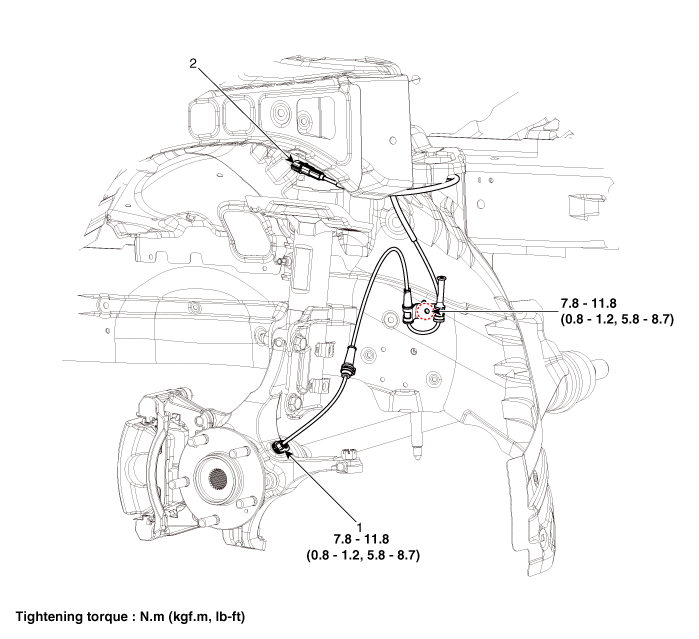
| 1. Front wheel speed sensor | 2. Front wheel speed sensor connector |
Repair procedures
| Removal |
| 1. | Turn ignition switch OFF and disconnect the negative (-) battery cable. |
| 2. | Loosen the wheel nuts slightly. Raise the vehicle, and make sure it is securely supported. |
| 3. | Remove the rear wheel and tire (A) from the rear hub.
|
| 4. | Remove the front wheel guard. (Refer to Body - "Front Wheel Guard") |
| 5. | Disconnect the front wheel speed sensor connector (A) and then remove the fixing clip (B).
|
| 6. | Remove the front wheel speed sensor cable braket bolt (A).
|
| 7. | Remove the wheel speed sensor (A) from the Knuckle after loosening the mounting bolt.
|
| Installation |
| 1. | To install, reverse the removal procedure. |
| Inspection |
| 1. | Measure the output voltage between the terminal of the wheel speed sensor and the body ground.
|
| 2. | Compare the change of the output voltage of the wheel speed sensor to the normal change of the output voltage as shown below.
|
Rear Wheel Speed Sensor
Components and components location
| Components |
[Rear torsion beam disc brake type]
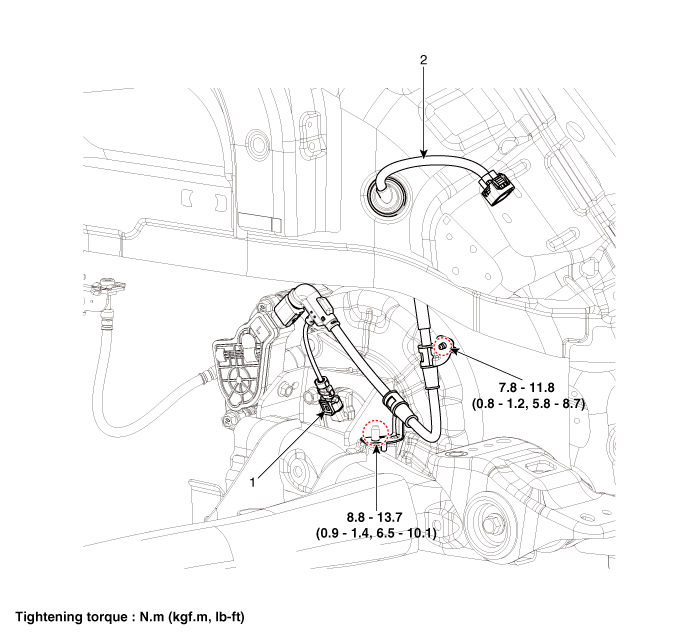
| 1. Rear wheel speed sensor | 2. Rear wheel speed sensor connector |
[Rear multi link disc brake type]
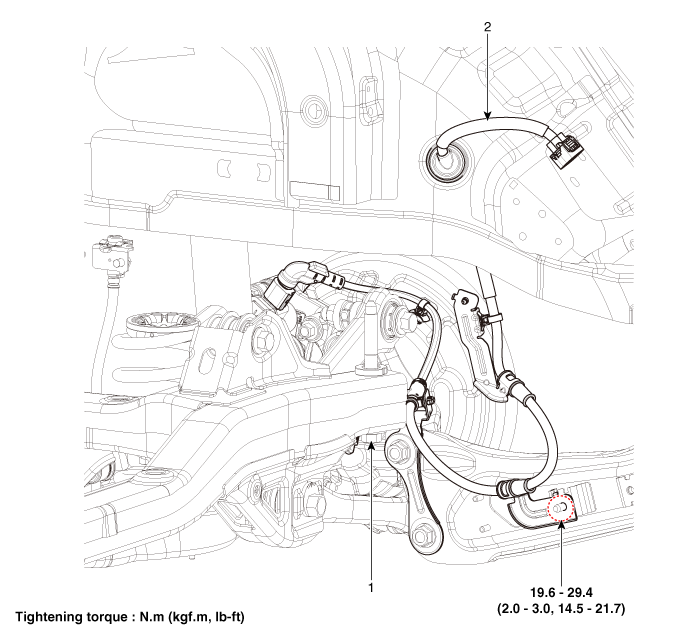
| 1. Rear wheel speed sensor | 2. Rear wheel speed sensor connector |
[Rear drum brake type]
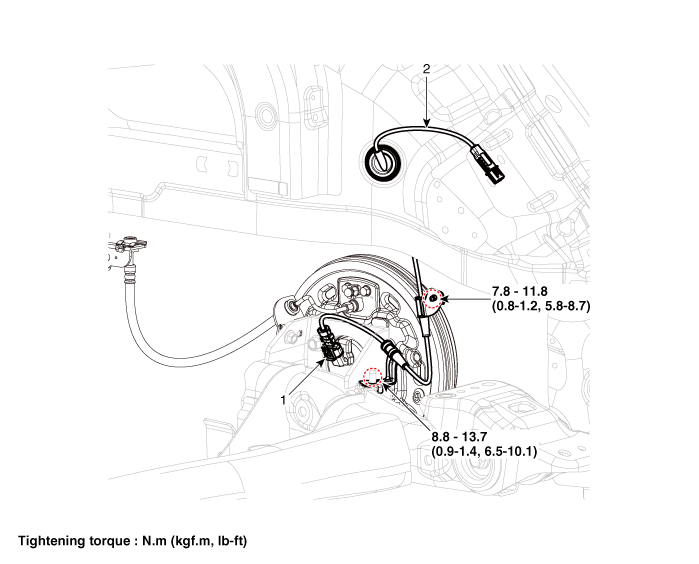
| 1. Rear wheel speed sensor | 2. Rear wheel speed sensor connector |
Repair procedures
| Removal |
[Rear torsion beam disc brake type]
| 1. | Loosen the wheel nuts slightly. Raise the vehicle, and make sure it is securely supported. |
| 2. | Remove the rear wheel and tire (A) from the rear hub.
|
| 3. | Remove the rear brake caliper. (Refer to Brake System - "Rear Disc Brake") |
| 4. | Remove the rear brake disc (A).
|
| 5. | Disconnect the rear wheel speed sensor connector (A).
|
| 6. | Remove the hub bearing assembly (A) after loosening the mounting bolts.
|
[Rear multi link disc brake type]
| 1. | Loosen the wheel nuts slightly. Raise the vehicle, and make sure it is securely supported. |
| 2. | Remove the rear wheel and tire (A) from the rear hub.
|
| 3. | Remove the rear brake caliper. (Refer to Brake System - "Rear Disc Brake") |
| 4. | Remove the rear brake disc (A) after loosening the mounting screw.
|
| 5. | Disconnect the rear wheel speed sensor connector (A).
|
| 6. | Remove the hub bearing assembly after loosening the hub bearing mounting bolts (A).
|
[Rear drum brake type]
| 1. | Loosen the wheel nuts slightly. Raise the vehicle, and make sure it is securely supported. |
| 2. | Remove the rear wheel and tire (A) from the rear hub.
|
| 3. | Disconnect the rear wheel speed sensor connector (A).
|
| 4. | Loosen the screw and then remove the rear drum brake (A).
|
| 5. | Loosen the hub mounting bolts and then remove the hub (A) from the torsion beam.
|
| Replacement |
| 1. | Remove the rear wheel hub bearing assembly. (Refer to Driveshaft and Axle - "Rear Hub - Carrier") |
| 2. | Fix the rear hub bearing assembly (A) on the vise.
|
| 3. | Check the direction of the sensor cap (A).
|
| 4. | Remove the sensor cap by hammering on a gap between sensor cap and hub bearing assembly using a scraper (A).
|
| 5. | Check if distorted or damaged the tone wheel or encoder (A).
|
| 6. | Position the sensor cap to the same direction of sensor cap connector (A) as you checked before removing.
|
| 7. | Install the sensor cap (A) with the special service tool (09527-AL300).
|
| 8. | Install the rear wheel hub bearing assembly. (Refer to Driveshaft and Axle - "Rear Hub - Carrier") |
| Installation |
| 1. | To install, reverse the removal procedure. |
| Inspection |
| 1. | Measure the output voltage between the terminal of the wheel speed sensor and the body ground.
|
| 2. | Compare the change of the output voltage of the wheel speed sensor to the normal change of the output voltage as shown below.
|